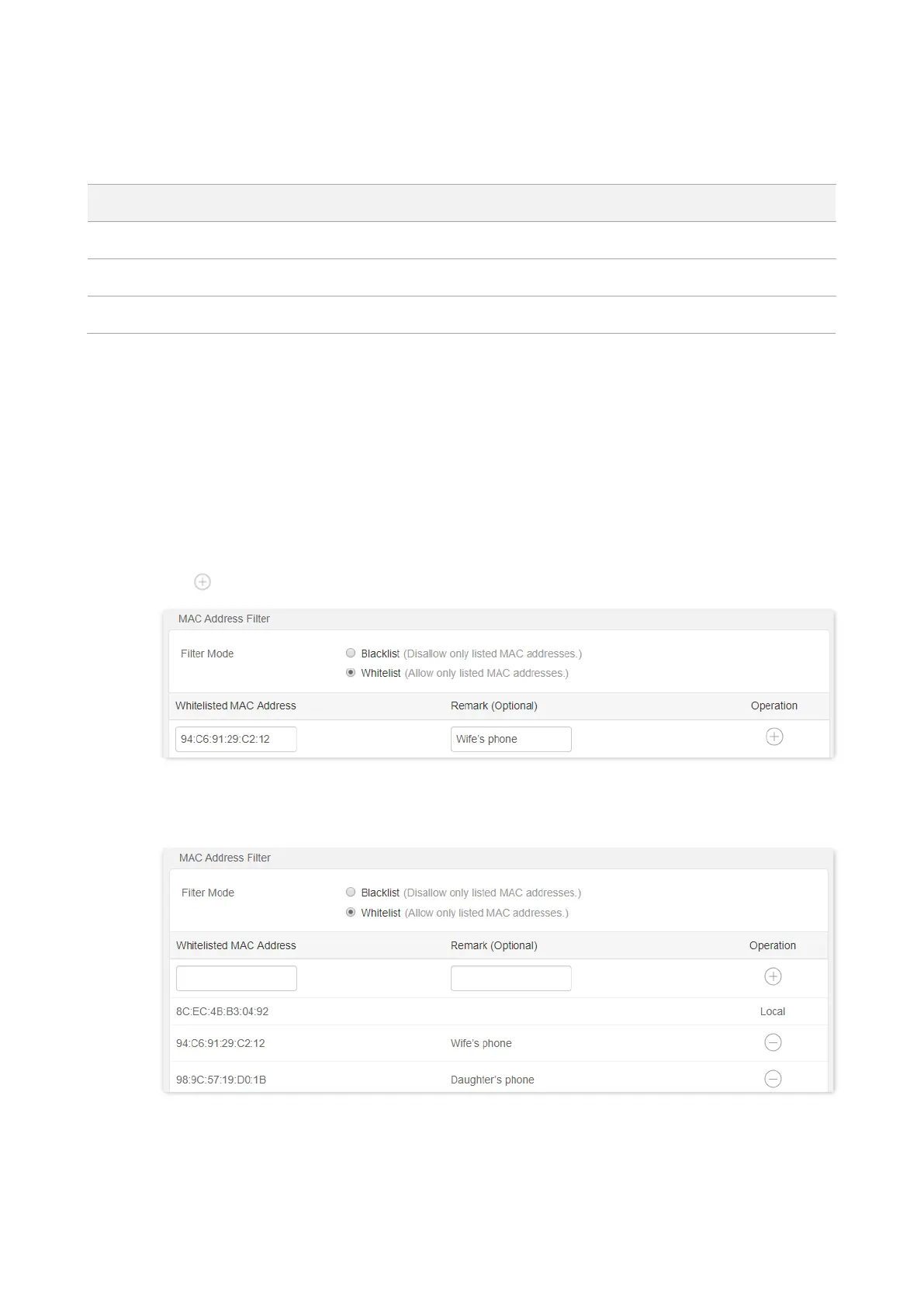62
Goal: Only allow certain devices of family members to access the internet.
Solution: You can configure the MAC address filter function to reach the goal.
Assume the MAC address and connection status of your domestic devices are as follows.
Configuring procedures:
Step 1 Start a web browser on a device connected to the router and visit tendawifi.com to log in
to the web UI of the router.
Step 2 Choose Advanced > MAC Address Filter.
Step 3 Set the Filter Mode to Whitelist.
Step 4 Enter the Whitelisted MAC Address of the device, which is 94:C6:91:29:C2:12 in this
example.
Step 5 (Optional) Enter the remark for the device, which is Wife’s phone in this example.
Step 6
Click .
Step 7 Repeat Step 4 to Step 6 to add Daughter’s phone (98:9C:57:19:D0:1B) to the whitelist.
Step 8 Click OK at the bottom of the page.
---End
When configuration is completed, only the three devices added can access the internet through
the router.
