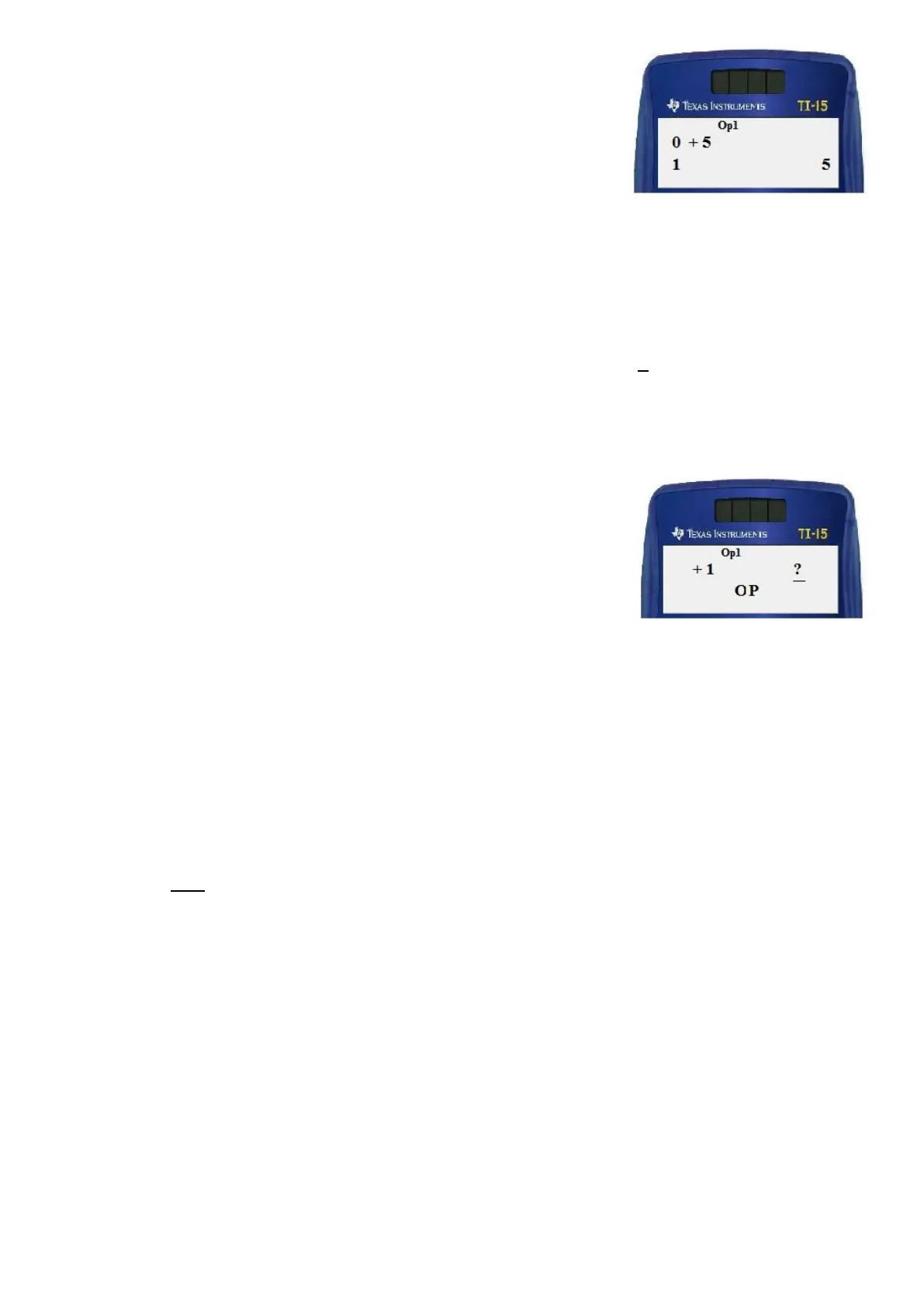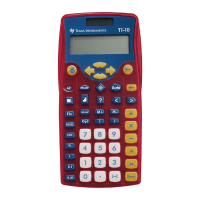13
iii. Press to start the constant operation.
The “expression” 0 + 5 is displayed on the top line.
The 1 on the bottom line is the number of times the
operation has been performed.
The 5 on the bottom line is the result.
iv. To continue the constant operation, press repeatedly. You can press the Up
and Down arrows to scroll up and down to review the series of constant operations but
they cannot be changed.
NB when the operation produces a fraction answer, eg when OP1 is
, the display takes
two lines to write fractions. This means that the number of the operation is on the left and the
answer fraction on the right. The actual expression being calculated is on the screen above,
accessed using the UP arrow.
e. Hiding the equation
i. Press . Press once.
The selection +1 ? is displayed.
This lets you select to show or hide the “expression”.
ii. Press to underline ? . Press to confirm your
selection. Press to exit the menu.
iii. Press . The constant continues, but the “expression” is no longer displayed on
the top line.
f. Clearing the constant
i. Press . Press Down twice.
The selection OP1 OP2 is displayed.This lets you select to clear OP1 or OP2.
ii. OP1 is underlined. Press to clear OP1.
The Op1 indicator is no longer displayed and the operation is cleared.
iii. Press to exit the menu.
g. Op2 is used in the same way. Both Op1 and Op2 can be stored and used in the
same problem. Eg if Op1 is “ Add 5” and Op2 is “ x 2” , then different answers will be
seen when Op1 and Op 2 are applied in a different order – useful for order of
operations work.
