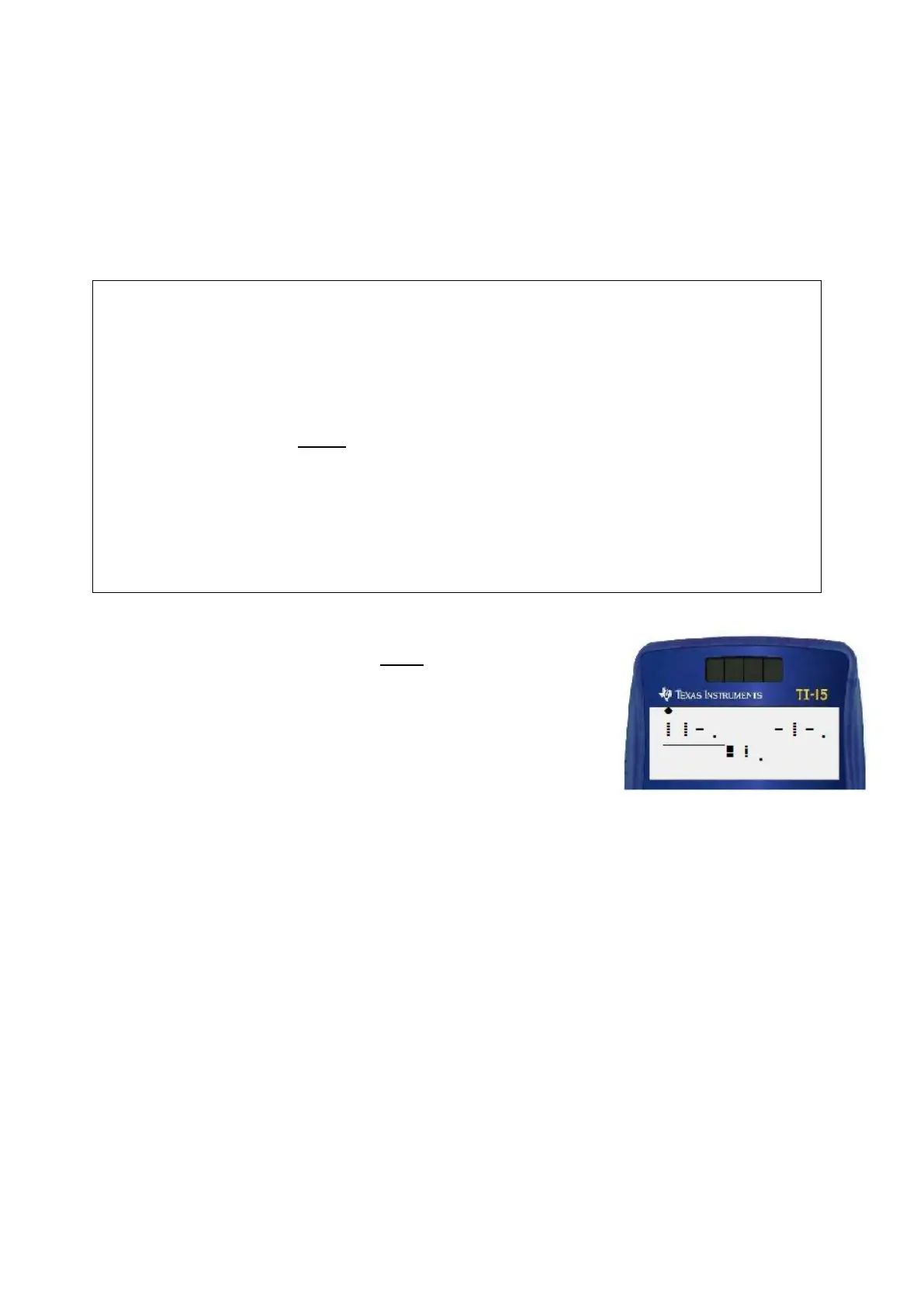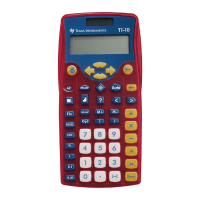17
10. Place value
Overview
To use place value you must:
be in Problem Solving MANUAL mode.
enter the number before you press the key.
1. If you are not already in Problem Solving, press the key to enter Problem
Solving.
If Auto is displayed, follow all of these steps. [If Auto is not displayed, skip steps 2, 3,
and 4, and go to step 5.]
2. Press to enter the Problem Solving menu. First your score is displayed, and
then the first selection, AUTO MAN.
3. Press to underline MAN. Press to confirm your selection.
4. Press or to exit the menu and return to Problem Solving.
The indicator is displayed, but not the Auto indicator. You are still in Problem
Solving, but you are in Manual rather than Auto.
Press .
After your score, the selection AUTO MAN is displayed. You
must be in Manual mode!
Press Down .
The selection I I -- – I -- . is displayed.
This selects the different ways to explore Place Value.
[With the selection of I I -- . or – I -- . , the results displayed using the RED keys change.
The WHITE keys operate the same way for either selection.]
Press to exit the menu and return to Place Value.
