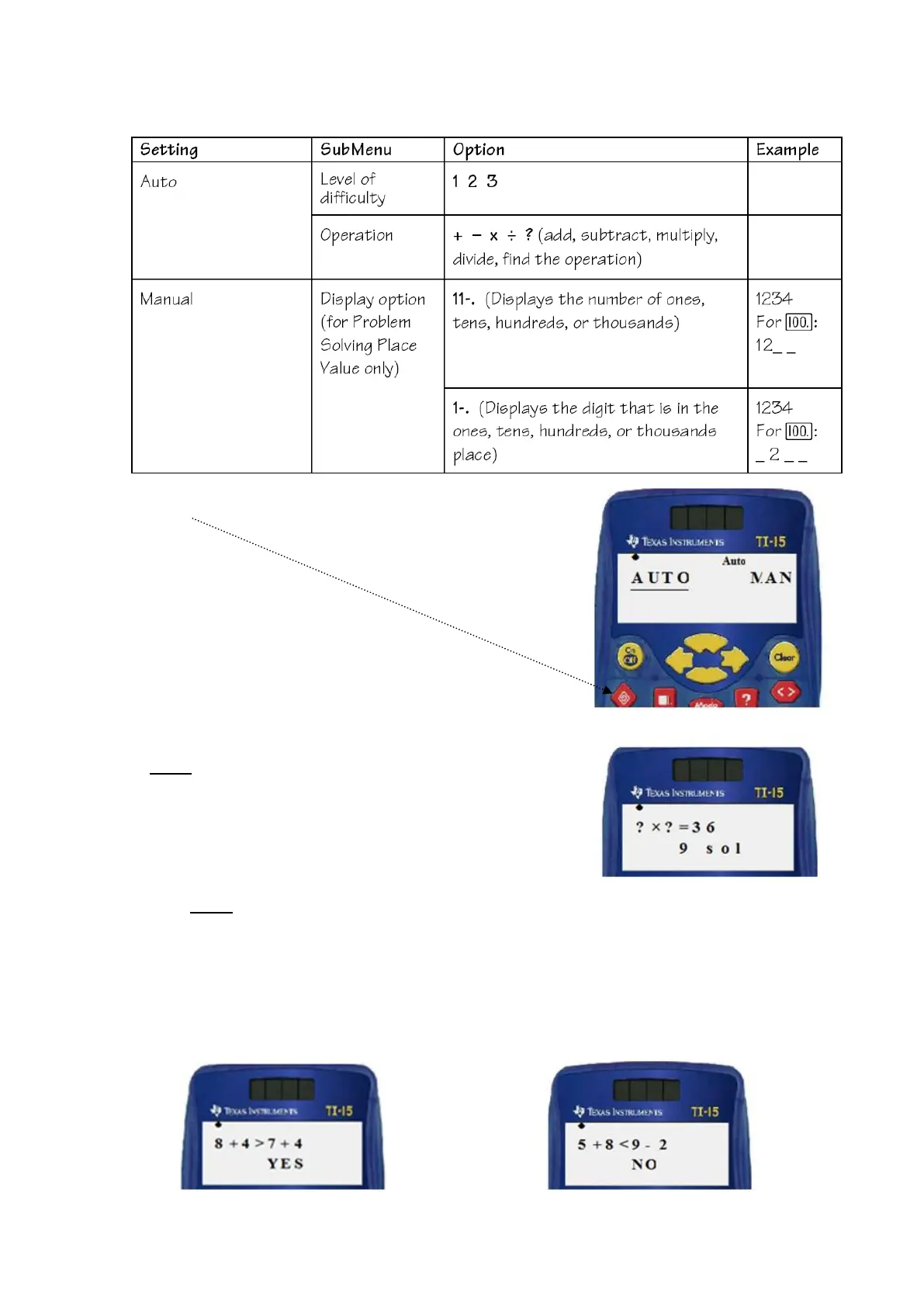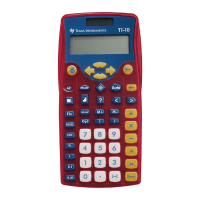4
b. Problem solving mode
Press to enter problem solving and
with and and to set.
To exit problem solving press and the
small icon will disappear from the screen.
In MAN (manual mode) you can enter
your own problem – eg ? x ? = 36,
and the calculator shows that this has
9 solutions – it only counts positive whole
numbers, and 9 x 4 is different from 4 x 9.
Also in MAN mode,
the place value menu is available. See section 10 for further information.
Inequalities and equalities can be tested. Press once for LESS THAN,
and for GREATER THAN. The calculator will indicate whether a
statement is correct (YES) or incorrect (NO).
