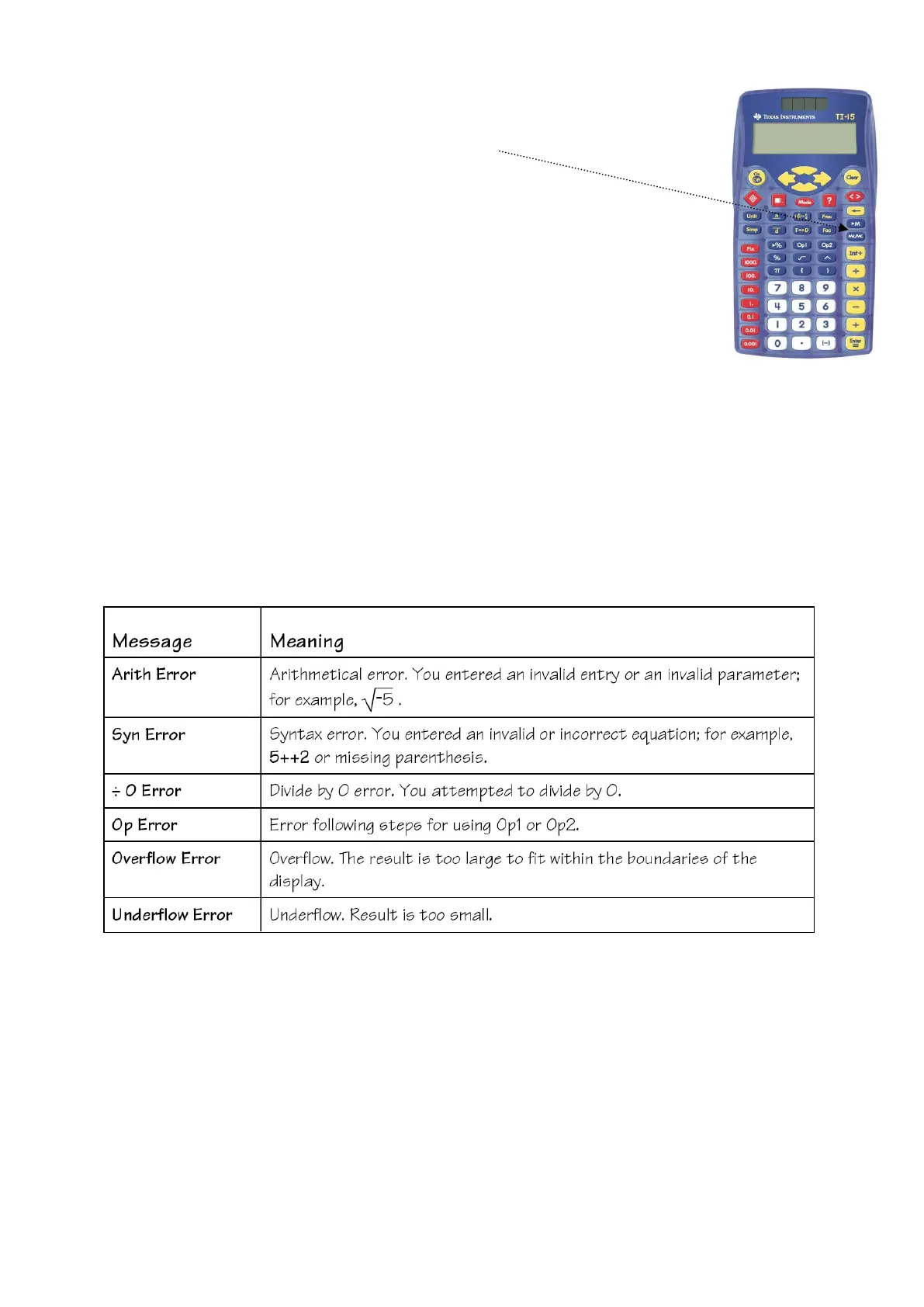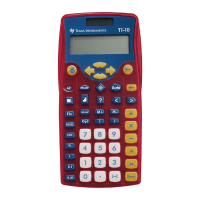19
11. Memory
1. There are two memory keys and .
M is displayed on the screen if a value other than zero is in memory.
will recall whatever is in memory.
To clear the memory, press twice.
Integers, fractions and decimals can be stored.
2. Using memory
This will store the screen value to the memory.
It does not store until has been pressed.
Adds a value to what is stored.
Subtracts displayed value from memory.
Multiplies stored value by screen value.
Divides value in memory by screen value.
This action will divide the stored value by the screen value.
Only the quotient result is stored and displayed when is pressed..
12. Error messages
