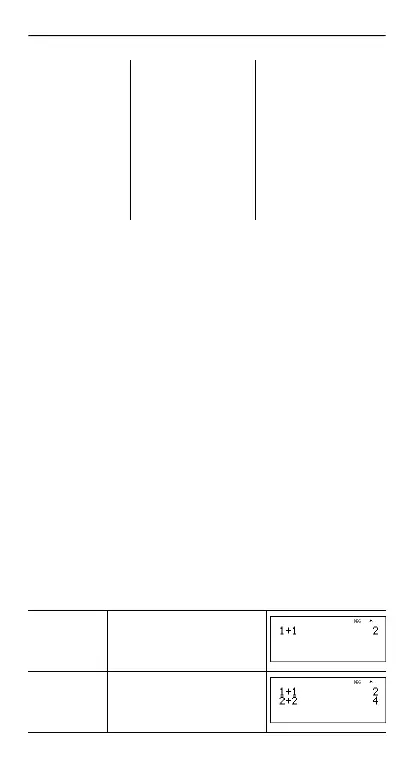10
% %h %{
Scrolling
! " # $
Press ! or " to scroll entries on the Home screen and to
navigate in menus. Press %! or %" to move the
cursor directly to the beginning or end of the current
expression.
# and $ moves the cursor up and down through menu
items, entries in Data editor, and previous entries on the
Home screen. You can reuse a previous entry by pressing
< to paste it on the bottom line, and then evaluating a new
expression.
%# moves the cursor to the top entry of the active column
in Data editor, or to the previous entry on the Home screen.
Press %# again to move the cursor to the oldest entry on
the Home screen.
%$ moves the cursor to the first blank row of the active
column in Data editor, or below the last entry on the Home
screen.
Examples
Reset Recall Var Clear Var
1: No 1: x = 1: Yes
2: Yes 2: y = 2: No
3: z =
4: t =
5: a =
6: b =
7: c =
Scroll 1 T 1 <
2 T 2 <
