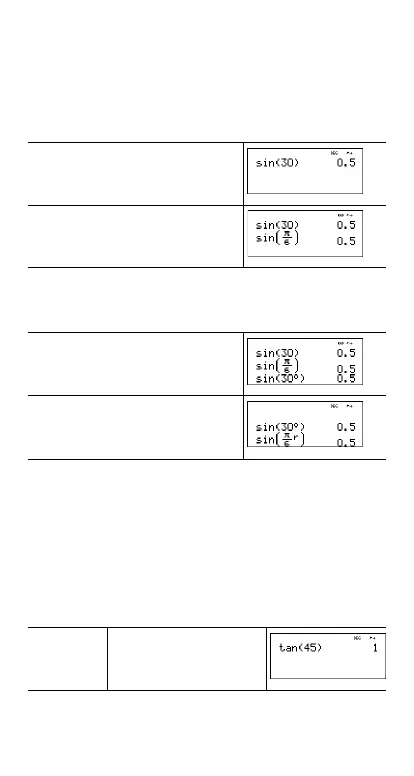25
³ Problem
It is known that 30¡ = À / 6 radians. In the default mode,
degrees, find the sine of 30
¡. Then set the calculator to radian
mode and calculate the sine of À / 6 radians.
Note: Press - to clear the screen between problems.
Retain radian mode on the calculator and calculate the sine of
30
¡. Change the calculator to degree mode and find the sine
of À / 6 radians.
Trigonometry
%B
%B displays a menu of all trigonometric functions (sin,
cos, tan, sin
-1
, cos
-1
, tan
-1
). Select the trigonometric function
from the menu and then enter the value. Set the desired
Angle mode before starting trigonometric calculations.
Example Degree mode
- %B 1
30 E <
q " < -
%B 1 g P 6 " E <
%B 1
30 %= < E <
q < -
%B 1 g P 6 " %= 4
E <
Tan q < $ $ <
- %B 3
4 5 E <
