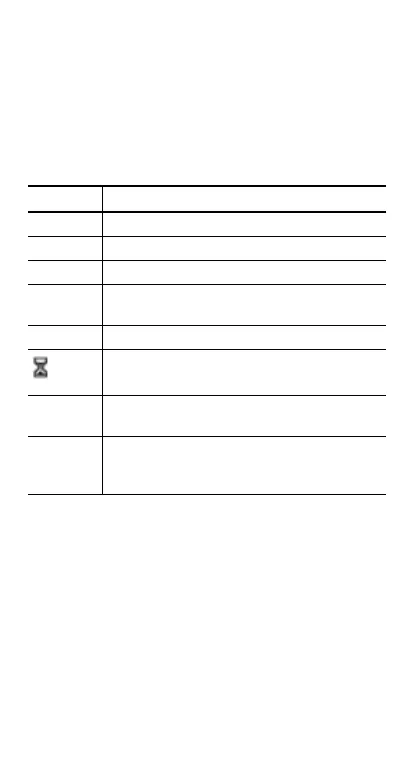4
In the MathPrint™ mode, you can enter up to four levels of
consecutive nested functions and expressions, which include
fractions, square roots, exponents with ^, xÑ, and x
2
.
When you calculate an entry on the Home screen, depending
upon space, the answer is displayed either directly to the right
of the entry or on the right side of the next line.
Special indicators may display on the screen to provide
additional information concerning functions or results.
2nd functions
%
Most keys can perform two functions. The primary function is
indicated on the key and the secondary function is displayed
above it. Press % to activate the secondary function of a
given key. Notice that 2nd appears as an indicator on the
screen. To cancel it before entering data, press % again.
For example, 3 %c 125 < calculates the cube root of
125 and returns the result, 5.
Indicator Definition
2ND 2nd function.
FIX Fixed-decimal setting. (See Mode section.)
SCI Scientific notation. (See Mode section.)
DEG, RAD Angle mode (degrees or radians). (See Mode
section.)
L1, L2, L3 Displays above the lists in Data Editor.
The TI-34 MultiView™ calculator is performing
an operation.
º » An entry is stored in memory before and/or after
the active screen. Press # and $ to scroll.
¸ ¹ An entry or menu displays beyond 16 digits.
Press ! and " to scroll. (See Scrolling on
page 10 for more information.)
