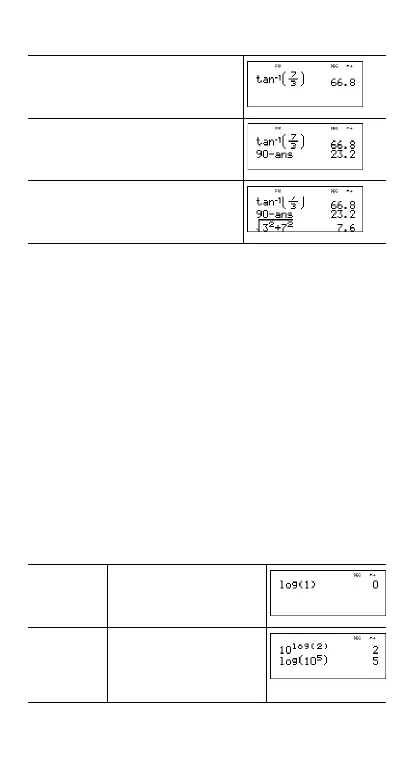27
To one decimal place, the measure of angle A is 66.8Ä, the
measure of angle B is 23.2Ä, and the length of the hypotenuse
is 7.6 meters.
Logarithms and exponential functions
%A
%A displays two submenus containing the functions log,
10^, ln, and e^. Select the submenu, the desired log function,
then enter the value and close the expression with E <.
• log yields the common logarithm of a number.
• 10^ raises 10 to the power you specify.
• ln yields the logarithm of a number ot the base of e
(e 2.718281828459).
• e^ raises e to the power you specify.
Examples
q< $ $ " " < -
%B 6
7 P 3 " E <
90 U %i <
b 3 F T 7 F <
LOG %A 1
1 E <
10^ %A 2 %A 1
2 E <
%A 1 %A 2
5 " E <
≈
