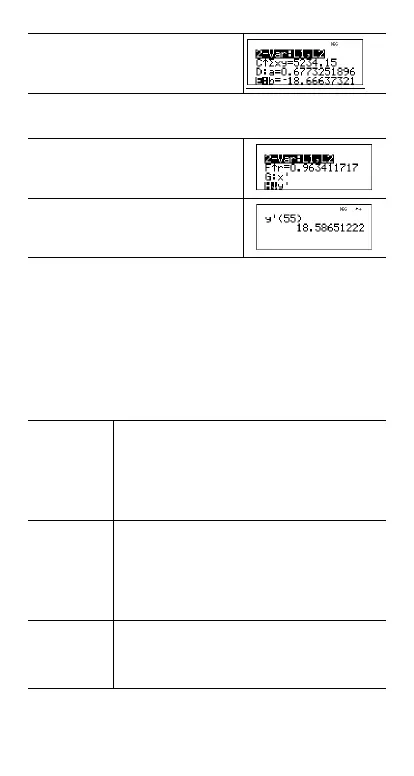39
This line of best fit, y
' = 0.6773251896x
'-18.66637321
models the linear trend of the data.
The linear model gives an estimated braking distance of
18.59 meters for a vehicle traveling at 55 kph.
Probability
H
This key displays two menus: PRB and RAND.
PRB contains the following options:
Press $ to view a and b.
%s %t 3 #
< 55 E <
nPr Calculates the number of possible
permutations of n items taken r at a time,
given n and r. The order of objects is
important, as in a race. n and r must be
positive integers.
nCr Calculates the number of possible
combinations of n items taken r at a time,
given n and r. The order of objects is not
important, as in a hand of cards. n and r must
be positive integers.
! A factorial is the product of the positive
integers from 1 to n. n must be a whole
number
{ 69.
