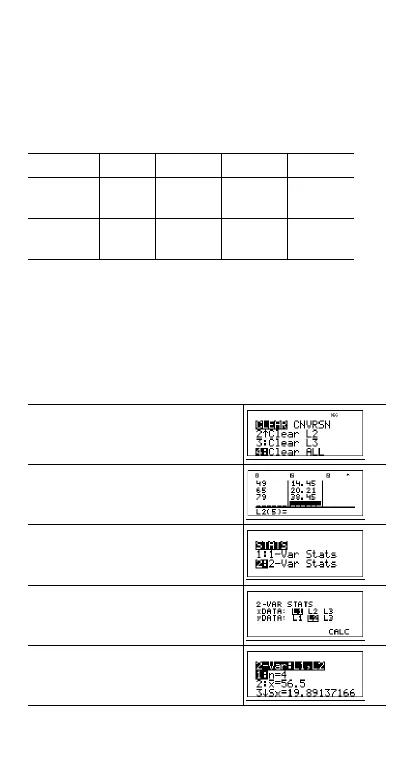38
The reason the average did not change is that Test 2 had a
decrease of 6 points while Test 4 had an increase of 6 points.
Overall, the total points for all four tests remained the same
(330 points).
³ Problem
The table below gives the results of a braking test.
Using the relationship between these data points, estimate
the stopping distance required for a vehicle traveling at
55 kph.
A hand-drawn scatter plot of these data points suggest a
linear relationship. The TI-34 MultiView™ calculator uses the
least squares method to find the line of best fit, y'=ax'+b, for
data entered in lists.
Test No. 1 2 3 4
Speed
(kph)
33 49 65 79
Distance
(m)
5.30 14.45 20.21 38.45
v v 4
33 $ 49 $ 65 $ 79 $ " 5 8 3
$ 14 8 45 $ 20 8 21 $ 38 8
45 $
%t
2 $ $
<
