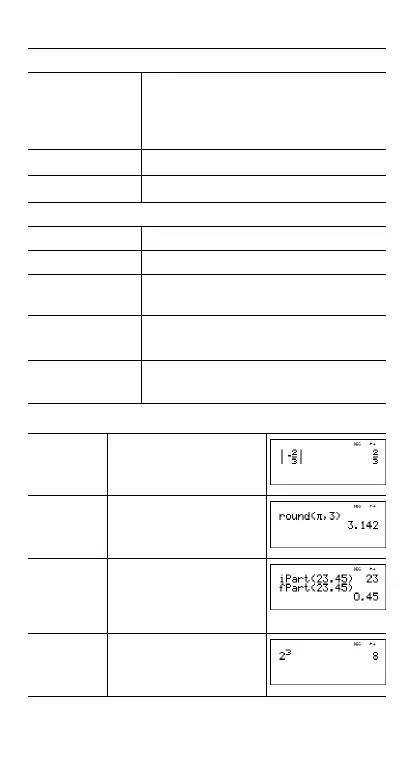15
Examples
MATH submenu:
lcm(n
1
, n
2
)
gcd(n
1
, n
2
)
Finds the least common multiple (lcm) or
greatest common divisor (gcd) of two
values, n
1
and n
2
, which are positive
integers.
n
3
Calculates the cube of n.
3
Ñ(n
Calculates the cube root of n.
NUM submenu:
abs(n) Displays absolute value of n.
round(n,digits
) Rounds n to specified number of digits.
iPart(n)
fPart(n)
Returns only the integer part (iPart) or
fractional (decimal) part (fPart) of n.
min(n
1
, n
2
)
max(n
1
, n
2
)
Returns the minimum (min) or maximum
(max) of two values,
n
1
and n
2
.
remainder(n
1
, n
2
) Returns the remainder resulting from the
division of 2 values, n
1
by n
2
.
abs d " 1 M 2 P 3
<
round d " 2 g %` 3
E <
iPart, fPart d " 3
23 8 45 E <
d " 4
23 8 45 E <
3
Ñn, n
3
2 d 3 <
