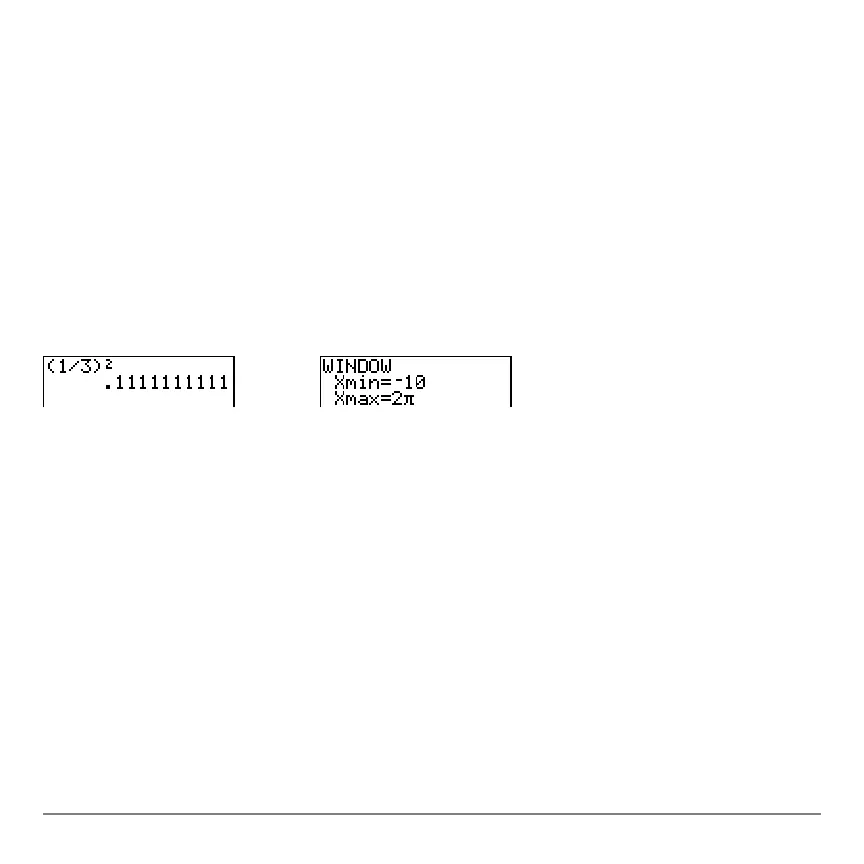Chapter 1: Operating the TI-84 Plus Silver Edition 15
Entering Expressions and Instructions
Entering Expressions and InstructionsEntering Expressions and Instructions
Entering Expressions and Instructions
What Is an Expression?
What Is an Expression?What Is an Expression?
What Is an Expression?
An expression is a group of numbers, variables, functions and their arguments, or a
combination of these elements. An expression evaluates to a single answer. On the
TI-84 Plus, you enter an expression in the same order as you would write it on paper. For
example, pR
2
is an expression.
You can use an expression on the home screen to calculate an answer. In most places
where a value is required, you can use an expression to enter a value.
Entering an Expression
Entering an ExpressionEntering an Expression
Entering an Expression
To create an expression, you enter numbers, variables, and functions from the keyboard
and menus. An expression is completed when you press Í, regardless of the cursor
location. The entire expression is evaluated according to Equation Operating System
(EOS™) rules, and the answer is displayed.
Most TI-84 Plus functions and operations are symbols comprising several characters.
You must enter the symbol from the keyboard or a menu; do not spell it out. For
example, to calculate the log of 45, you must press «
45. Do not enter the letters L, O,
and
G. If you enter LOG, the TI-84 Plus interprets the entry as implied multiplication of the
variables
L, O, and G.
