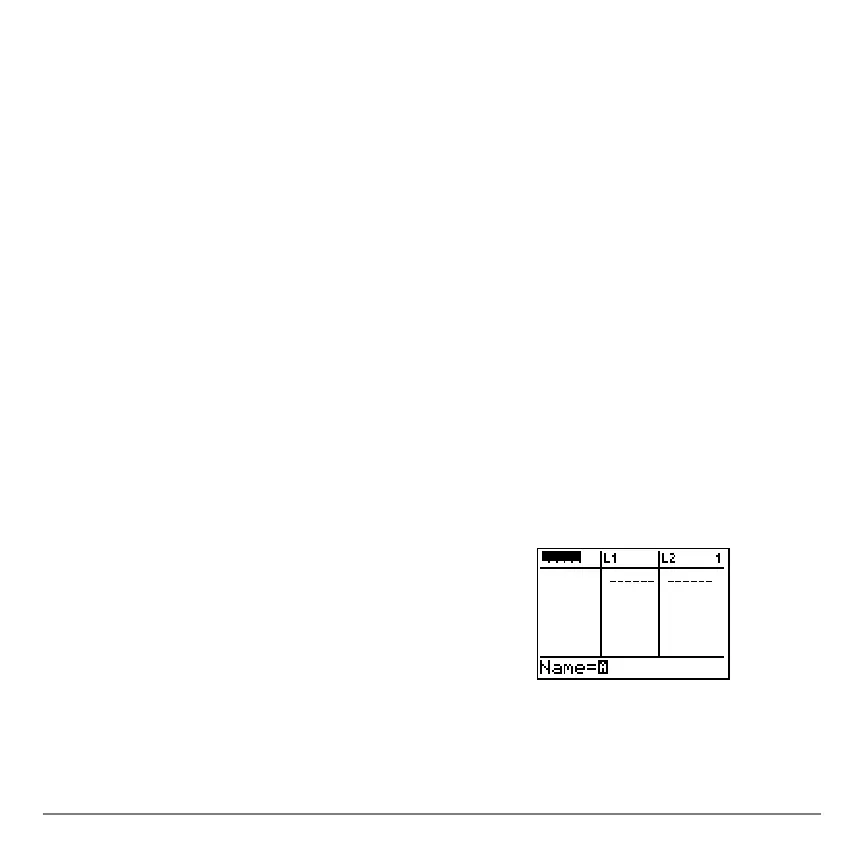Chapter 13: Inferential Statistics and Distributions 330
Chapter 13:
Chapter 13:Chapter 13:
Chapter 13:
Inferential Statistics and Distributions
Inferential Statistics and DistributionsInferential Statistics and Distributions
Inferential Statistics and Distributions
Getting Started: Mean Height of a Population
Getting Started: Mean Height of a PopulationGetting Started: Mean Height of a Population
Getting Started: Mean Height of a Population
Getting Started is a fast-paced introduction. Read the chapter for details.
Suppose you want to estimate the mean height of a population of women given the
random sample below. Because heights among a biological population tend to be
normally distributed, a t distribution confidence interval can be used when estimating the
mean. The 10 height values below are the first 10 of 90 values, randomly generated from
a normally distributed population with an assumed mean of 165.1 centimeters and a
standard deviation of 6.35 centimeters (
randNorm(165.1,6.35,90) with a seed of 789).
Height (in centimeters) of Each of 10 Women
Height (in centimeters) of Each of 10 WomenHeight (in centimeters) of Each of 10 Women
Height (in centimeters) of Each of 10 Women
169.43 168.33 159.55 169.97 159.79 181.42 171.17 162.04 167.15 159.53
1. Press … Í to display the stat list editor.
Press } to move the cursor onto
L1, and then
press y6. The
Name= prompt is displayed on
the bottom line. The Ø cursor indicates that alpha-
lock is on. The existing list name columns shift to
the right.
Note: Your stat editor may not look like the one
pictured here, depending on the lists you have
already stored.
