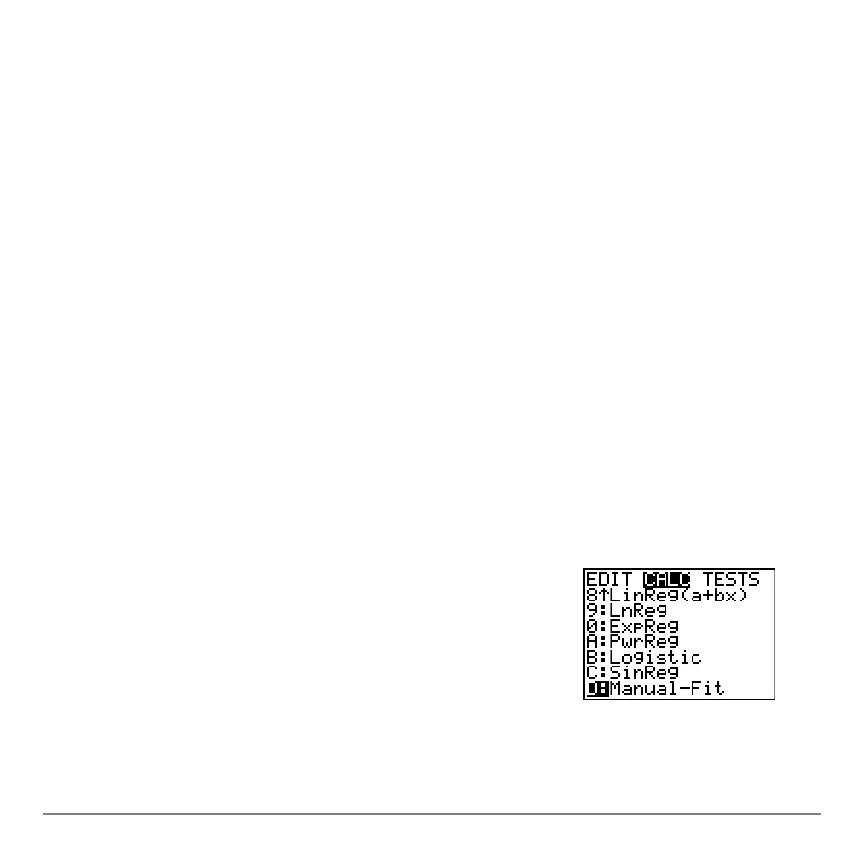Chapter 12: Statistics 313
With noisy data, you will achieve better convergence results when you specify an
accurate estimate for
period. You can obtain a period guess in either of two ways.
• Plot the data and trace to determine the x-distance between the beginning and end
of one complete period, or cycle. The illustration above and to the right graphically
depicts a complete period, or cycle.
• Plot the data and trace to determine the x-distance between the beginning and end
of N complete periods, or cycles. Then divide the total distance by N.
After your first attempt to use
SinReg and the default value for iterations to fit the data, you
may find the fit to be approximately correct, but not optimal. For an optimal fit, execute
SinReg 16,Xlistname,Ylistname,2p/b where b is the value obtained from the previous SinReg
execution.
Manual Linear Fit
Manual Linear FitManual Linear Fit
Manual Linear Fit
Manual Linear Fit allows you to visually fit a linear function to a scatter plot. Manual
Linear Fit is an option in the … / menu.
After entering List data and viewing the StatPlot, select the Manual-Fit function.
1. Press … to display the Stat menu. Press ~ to select
CALC. Press † several times to scroll down to select
D:Manual-Fit. Press Í. This displays a free-floating
cursor at the center of the display screen
