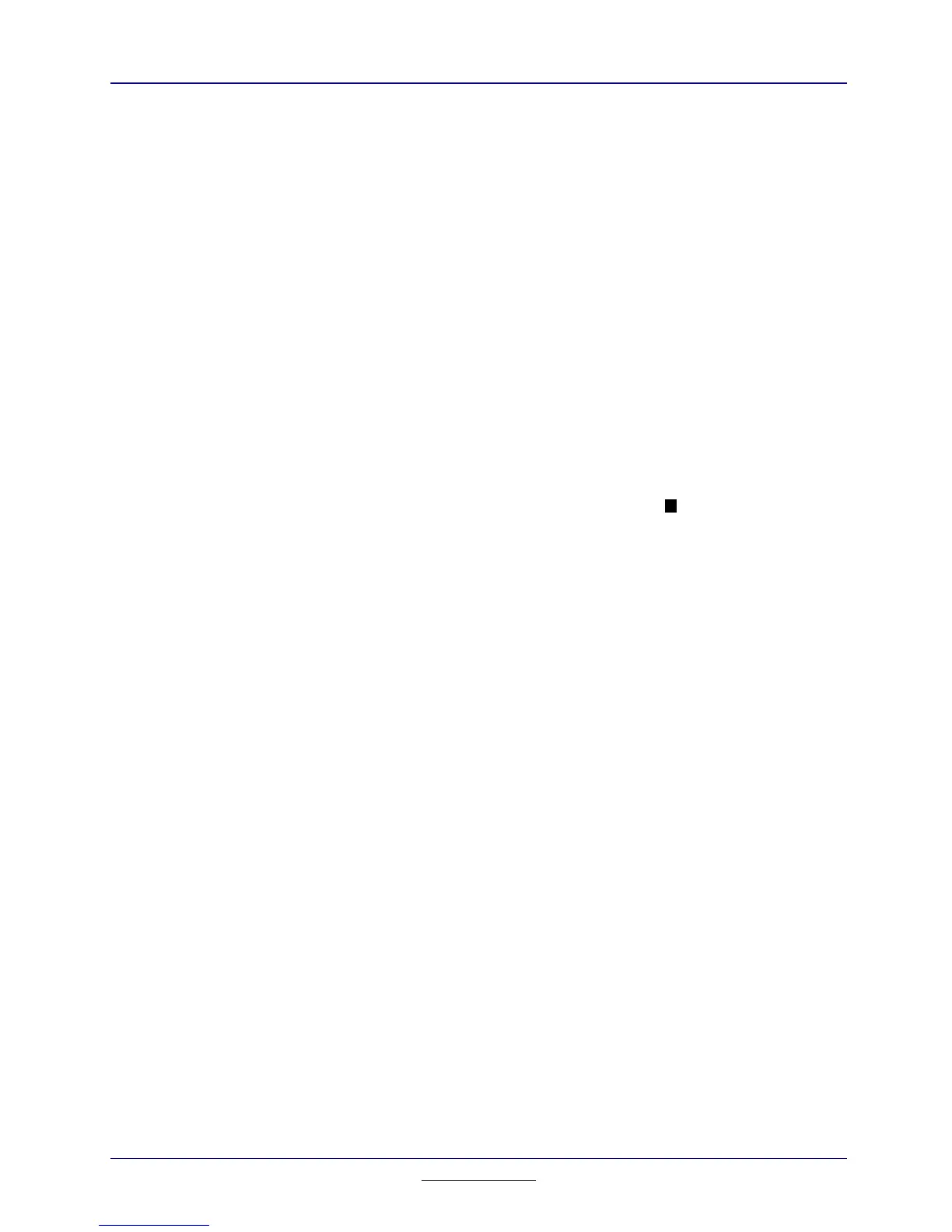Appendix B: Global Variables — Status Line
1265
TI
-
89 / TI
-
92 Plus Developer Guide
Not for Distribution
Beta Version January 26, 2001
ST_flags
Declaration:
ST_FLAGS
ST_flags
Category(ies):
Status Line
Description:
This variable contains flag bits which describe the current state of the
status line indicators.
Bit Shift Mask Indicator
0 ST_2ND 2ND
1 ST_SHIFT
ST_DRAG
¤
2 ST_OPTION
¥
3 ST_ALPHA
a
4 ST_CAPSLOCK
Ø
5 ST_DRAGLOCK
ST_ALPHALOCK
a /
‹
6 ST_ANGLE_SHIFT ST_ANGLE ST_RAD = RAD
ST_DEG = DEG
7 – 8 ST_PRECISION_SHIFT ST_PRECISION ST_AUTO = AUTO
ST_RATNL = EXACT
ST_APPROX = APPROX
9 ST_GRAPH_SIDE_SHIFT ST_GRAPH_SIDE 0 = GR1
1 = GR2
10 – 12 ST_GRAPH_TYPE_SHIFT ST_GRAPH_TYPE 0 = FUNC
1 = PAR
2 = POL
3 = SEQ
4 = 3D
5 = DE
13 – 14 ST_BUSY_SHIFT ST_BUSY_INDIC ST_IDLE = no indicator
ST_BUSY = BUSY
ST_PAUSE = PAUSE
15 ST_HELP_SHIFT ST_HELP help message in status line
16 ST_CHANGED_SHIFT ST_CHANGED status line has changed
17 – 18 ST_BATTERY_SHIFT ST_BATTERY
ST_BATT_OFF = no indicator
ST_BATT_ALERT1 = BATT
ST_BATT_ALERT2 = BATT
19 ST_READONLY_SHIFT ST_READONLY
Œ
20 ST_INIT_SHIFT ST_INIT status line initialized
(continued)
