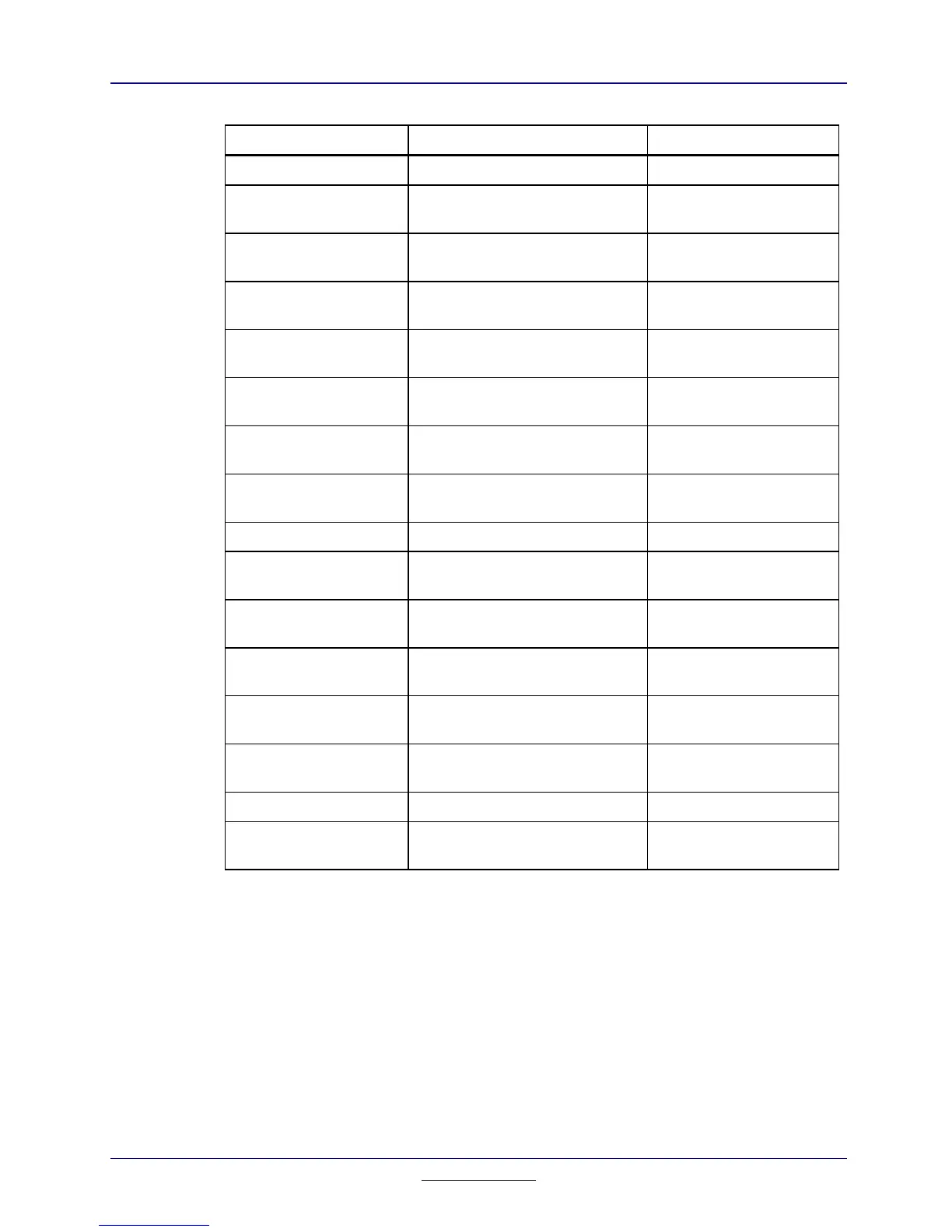Chapter 3: The TI-89 / TI-92 Plus Hardware Overview
9
TI
-
89 / TI
-
92 Plus Developer Guide
Not for Distribution
Beta Version January 26, 2001
TI-89 Contents TI-92 Plus
RAM
0x000000
0x0003FF
Vectors
See section
3.2.1. Vector Table
0x000000
0x0003FF
0x000400
0x0041FF
User Stack 0x000400
0x0041FF
0x004200
0x004203
0xDEADDEAD
(Fence)
0x004200
0x004203
0x004204
0x004BFF
Supervisor Stack 0x004204
0x004BFF
0x004C00
0x005AFF
LCD Buffer 0x004C00
0x005AFF
0x005B00
(Border can vary)******
System bss and
data segments
0x005B00
****** (Border can vary)
(Border can vary)******
0x3FFFF
Heap ****** (Border can vary)
0x3FFFF
Flash ROM
0x200000
0x20FFFF
Boot Sector 0x400000
0x40FFFF
0x210000
0x211FFF
Certificate Memory 0x410000
0x411FFF
0x212000
0x21FFFF
System Privileged 0x412000
0x41FFFF
0x220000
(Border can vary)******
Operating System 0x420000
******(Border can vary)
(Border can vary)******
0x3FFFFF
Archive Memory ******(Border can vary)
0x5FFFFF
ASIC
0x600000
0x7FFFFF
See section
3.2.1. Vector Table
0x600000
0x7FFFFF
Table 3.1: Memory Map
3.2.1. Vector Table
In order to modify the interrupt vectors, it is necessary to first enable writing to
this region by accessing the system configuration register at 0x600000 (see
Table 3.1).
