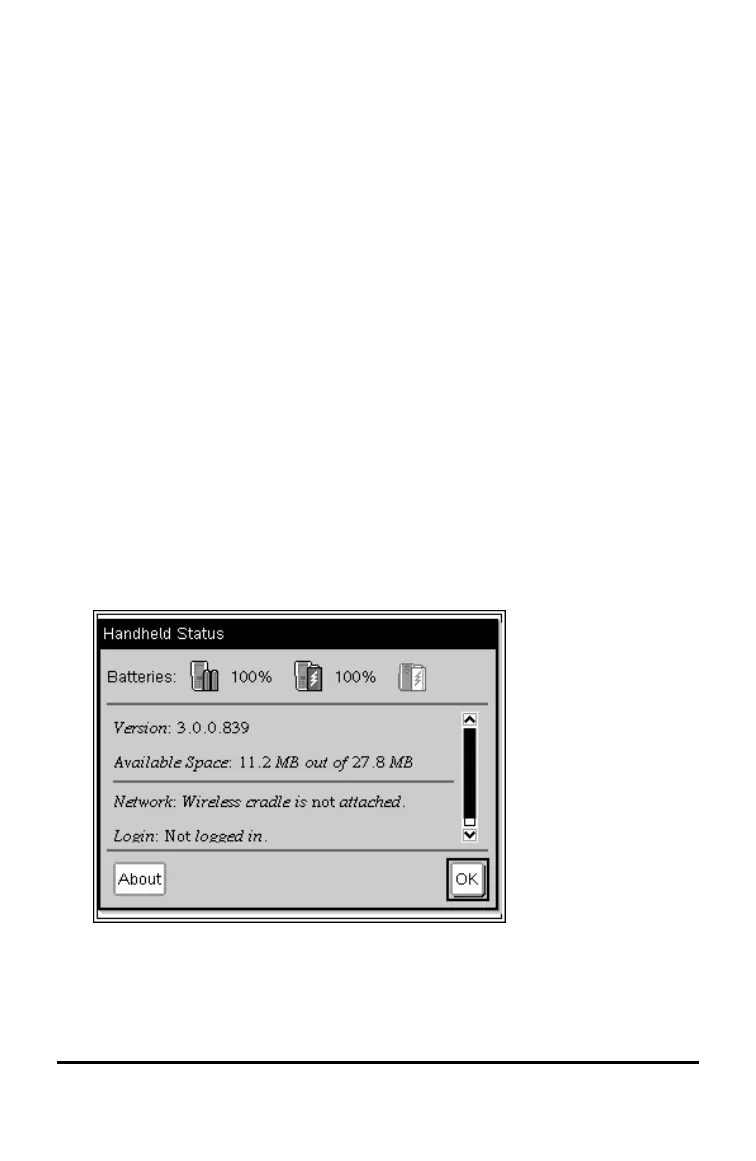Memory and File Management
The TI-Nspire™ Handheld comes equipped with 64 MB of memory. Of the total
memory, 32 MB is dedicated to Flash storage and 32 MB is RAM. When the
operating system is loaded, and as documents are created and stored on the
handheld, memory is used and you may find that you need to free or restore
memory after several months of use. If there is insufficient memory on the
handheld, use one of the following options to restore space on the handheld:
• Delete documents and folders you no longer use.
• Back up files and folders to another handheld or computer.
• Reset the memory, which deletes ALL files and folders on the handheld.
Checking Available Memory
Complete the following steps to view the amount of memory (in bytes) used by
all documents and variables on your handheld.
1. From the Home screen, select Status from the Settings menu.
Press c 5 4.
The Handheld Status window opens.
2. View the
Available Space
field to determine how much memory is
available on the handheld.
3. Click OK to return to the Home screen.
Memory and File Management 109
