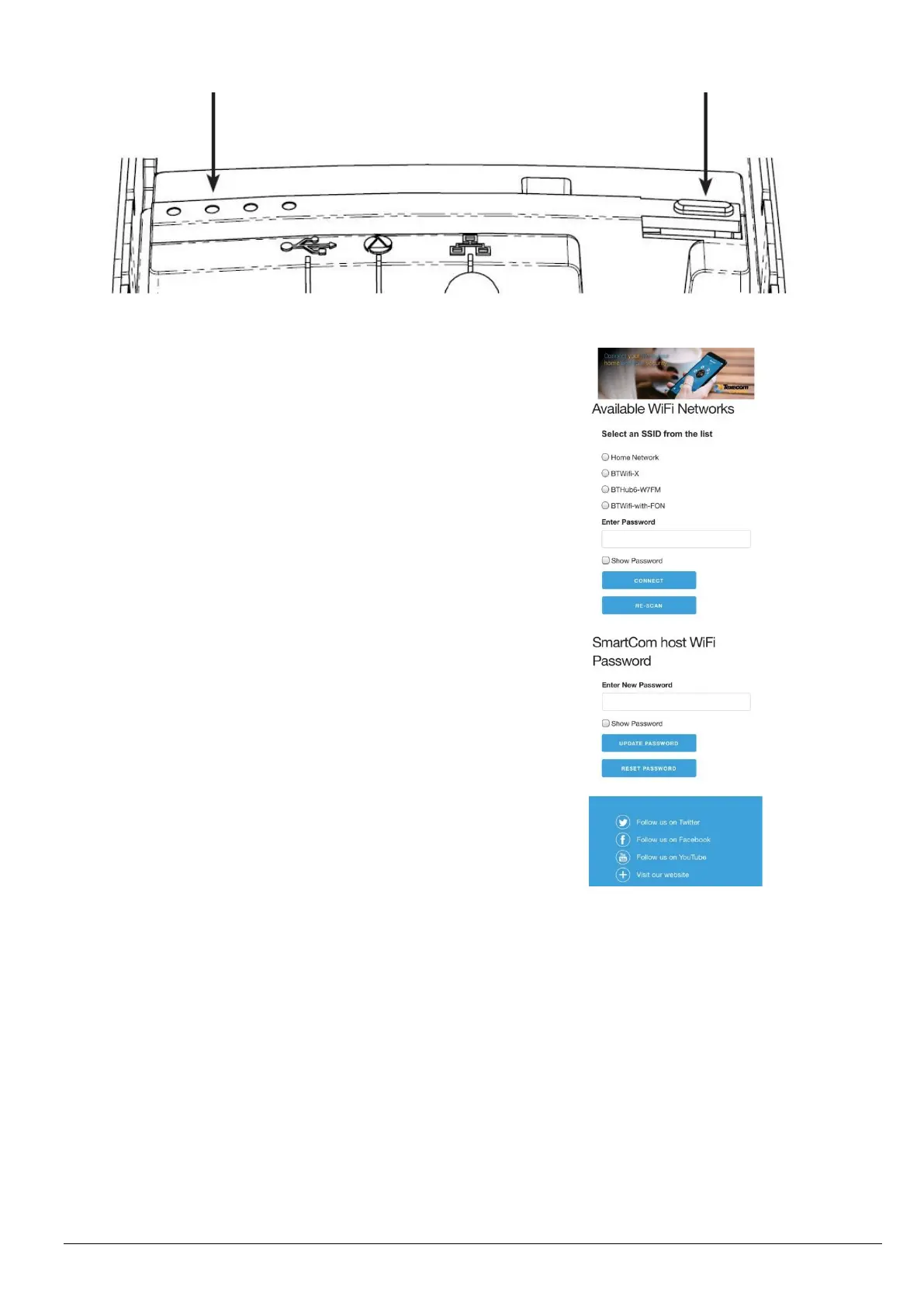Using a laptop or tablet scan for WiFi networks to connect to.
Connect to the network with SSID "SmartCom-XXXXXXXXX"
NOTE: It can take up to 60 secs for the SSID to appear on your
device. Please be patient.
Click Connect and enter the passphrase when prompted. The
passphrase can be found on the label inside the SmartCom.
Once connected, open a web browser and in the address bar
enter 192.168.2.1, then press return or refresh.
A list of available WiFi networks should appear in the browser.
Click the button next to the required connection and enter the
WiFi passphrase. Click "Connect".
The SmartCom will flash the WiFi LED quickly while it connects
to the WiFi network. Once the connection is made, the WiFi LED
will remain on permanently.
The SmartCom is now connected to the WiFi and ready for use.
