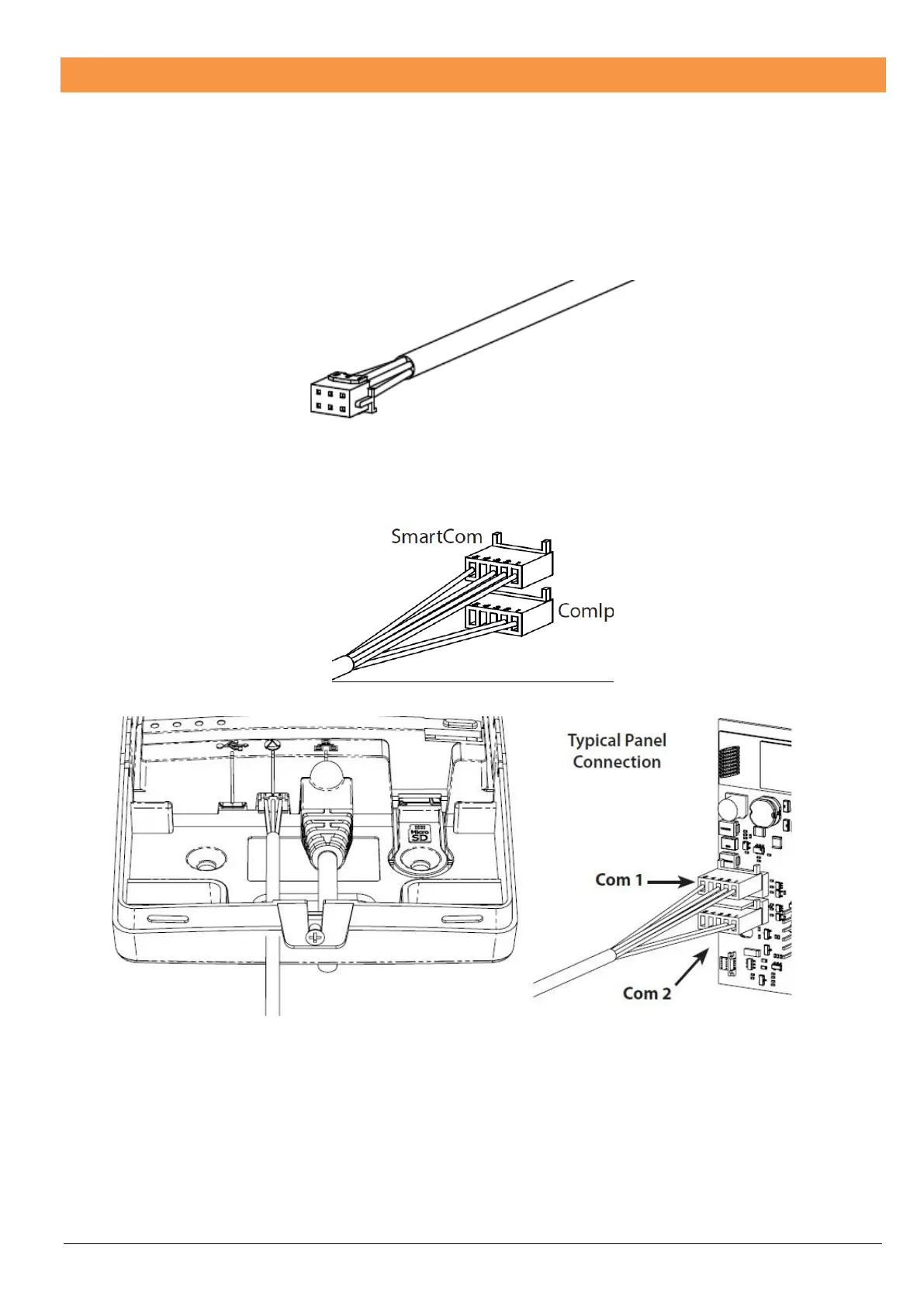17
SmartCom Connecting to the Panel
The SmartCom requires two Com Ports on the control panel. The 4 wire connector identified as SmartCom in the panel Com Port
device list, the two wire connector identified as ComIP in the panel Com Port device list.
A Premier Elite ComPort+ is provided which may be used to utilise the digi modem connection to provide Com Port 3 on Premier Elite
24/48/64/88 & 168. The Premier Elite 640 has 3 Com Ports.
Insert the black connector into the SmartCom.
NOTE: Do not extend the length of the supplier cable. Doing so may render the unit inoperable and may inhibit over the air upgrades
of both the SmartCom and the panel
Note: the yellow wire should be on the upper right hand side.
Plug the 4 wire connector onto Com Port 1 on the Control Panel. This should be configured as SmartCom.
Plug the 2 wire connector onto Com Port 2 on the Control Panel. This should be configured as Com IP
