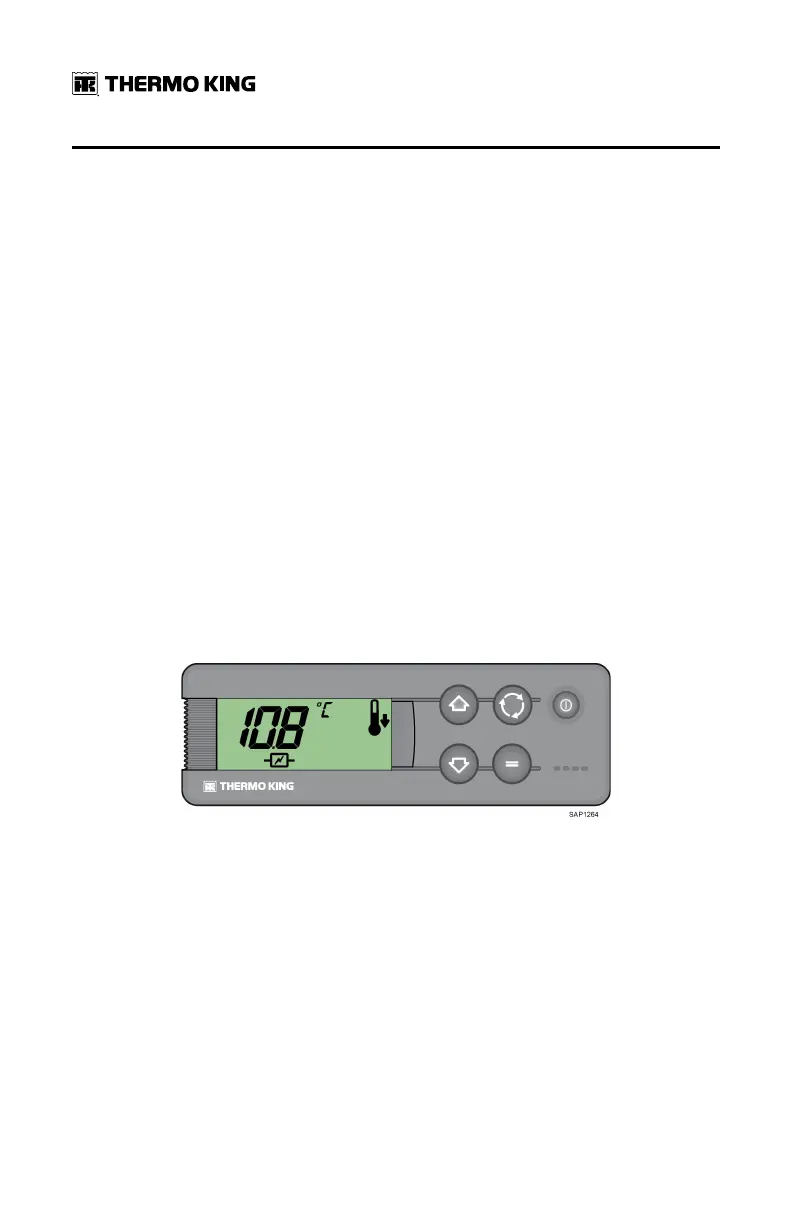32
TK 61650-18-OP-EN
NNootteess::
1. Regular monitoring of the unit is recommended, the frequency of
this monitoring will depend on the type of cargo.
2. The operating mode, whether engine-driven or electric standby, is
selected automatically. When the unit is connected to an electric
power source, engine-driven operation is automatically blocked.
If the truck engine is started up while the power cable is still
connected to the electrical power source, the unit will continue to
operate in electric standby mode and the buzzer will be activated.
Standard Display
This is the display that appears when the On/Off key is pressed and the unit
started. It normally displays the return air temperature (of both load
compartments in bi-temperature units) and the current operating mode with
the appropriate symbol.
Should there be an alarm, the alarm symbol will also appear on screen.
Single Temperature Units
The example below shows 10.8ºC temperature, cool mode, and standby
operation.
Entering Setpoint Temperature
The Setpoint Temperature can be quickly and easily changed.
Single Temperature Units
1. Press and release the Select key twice, and the current Setpoint
Temperature and the letters SP will appear on screen.
OOppeerraattiinngg IInnssttrruuccttiioonnss
