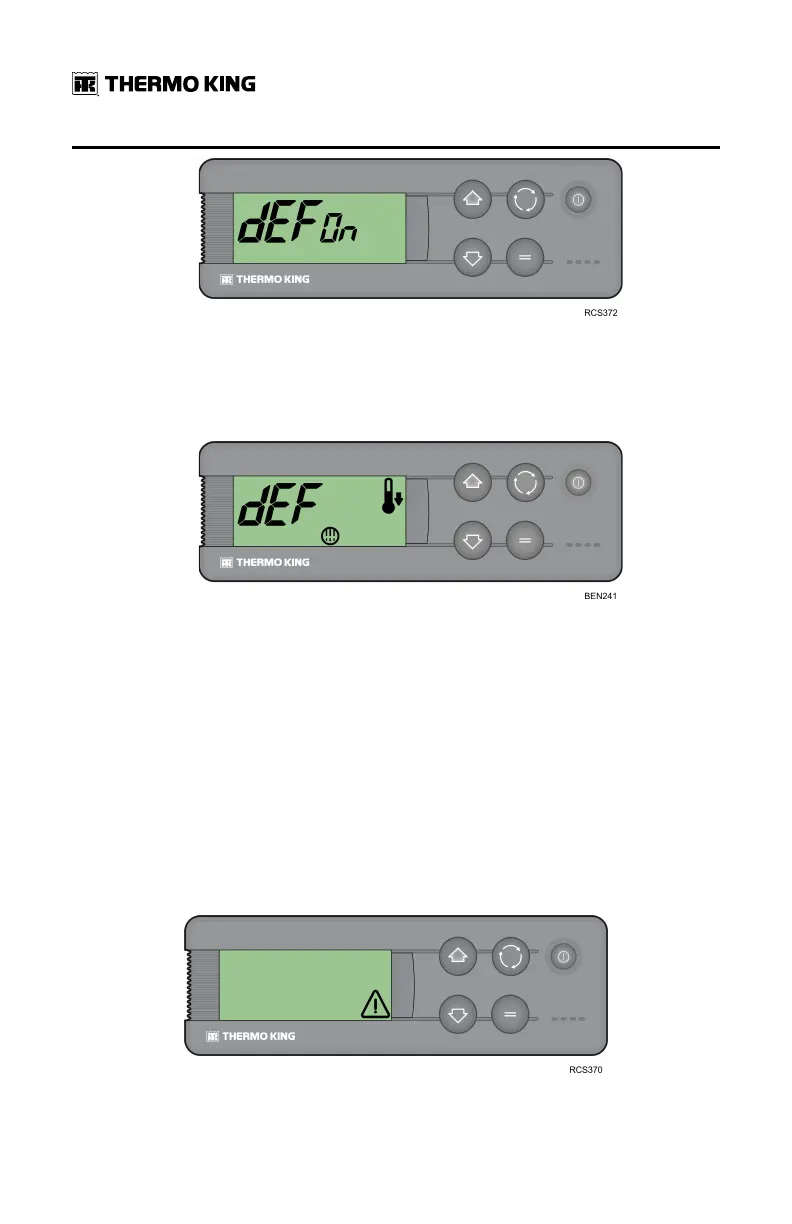34
TK 61650-18-OP-EN
3. Press the Select key twice to return to the Standard Display (three times
in bi-temperature units and in reverse cycle units), where the letters dEF
and the DEFROST symbol will appear when the defrost cycle starts (the
load compartment temperature must be lower than 0ºC).
NNoottee:: The letters dEF will remain on screen for a while after returning to cool
mode.
Alarms
When the unit is not operating properly, the microprocessor records the
alarm code, alerts the operator by displaying the Alarm symbol and,
depending on the type of alarm, shuts the unit down.
TThheerree aarree tthhrreeee aallaarrmm ccaatteeggoorriieess::
Manual Start
The alarm stops the unit, and only the Alarm symbol appears on screen.
OOppeerraattiinngg IInnssttrruuccttiioonnss
