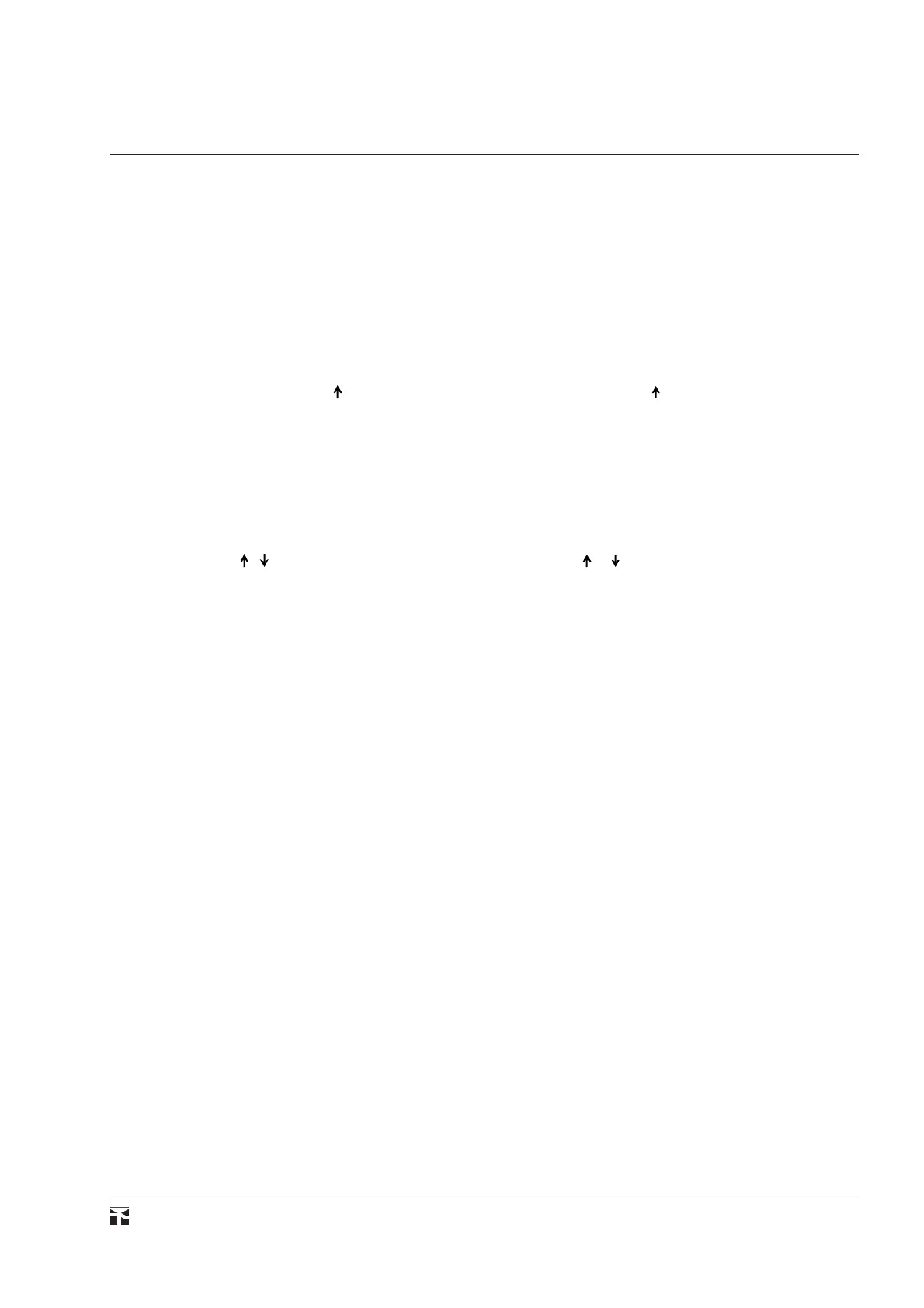SSG
79
SSG000\08
12-2005
deve essere evitato si può effettuare la prova in bianco (TEST NO
TRIP) che non provoca il cambio di stato dei relè finali.
Esecuzione della prova
Premendo il pulsante TEST ha inizio la sequenza operativa per
la prova funzionale della protezione; la sequenza di prova può
essere sospesa in qualsiasi momento, premendo il pulsante
CLEAR
(1)
.
La prova si svolge secondo la seguente procedura:
- premere il pulsante TEST, per cui appare sul display la scritta
lampeggiante
TEST NO TRIP
- premere eventualmente il pulsante per cambiare la moda-
lità di prova da parziale (cioè senza attivazione dei relè finali) a
completa o viceversa, per cui si alternano sul display i due
messaggi lampeggianti
TEST NO TRIP
TEST TRIP
- premere il pulsante ENTER per confermare la modalità di
prova indicata sul display e per passare alla selezione della
funzione su cui eseguire la prova
(2)
TEST 51 I> ?
- premere i pulsanti o al fine di selezionare la funzione che
si desidera provare
(2)
TEST 50 I>> ?
TEST 50 I>>> ?
TEST 67 I
θθ
θθ
θ> ?
TEST 67 I
θθ
θθ
θ>> ?
TEST 67 I
θθ
θθ
θ>>> ?
TEST 51N IE> ?
TEST 50N IE>> ?
TEST 50N IE>>> ?
TEST 59N UE> ?
TEST 59N UE>> ?
TEST 67N IED> ?
TEST 67N IED>> ?
TEST 67N IED>>>?
- premere il pulsante ENTER per confermare la funzione su cui
eseguire la prova (ad esempio 50 I>>), per cui la segnalazione
diventa lampeggiante
TEST 50 I>> ?
- premere il pulsante ENTER per dare inizio all'esecuzione
della prova, per cui appare la scitta
RUN TEST 50 I>>
- allo scadere del tempo d'intervento della funzione in prova,
si accende la segnalazione TRIP e contemporaneamente inter-
vengono (nel caso sia stata selezionata la modalità di prova TEST
TRIP) i relè finali associati a tale funzione;
- premere il pulsante CLEAR per terminare l'esecuzione della
prova e tornare al modo di funzionamento normale.
Al termine della prova occorre premere due volte il pulsante
RESET, per ripristinare la segnalazione, come occorre fare in
occasione di un intervento reale della protezione. È opportuno
notare che operando sul pulsante RESET senza avere prima
terminato la prova mediante il pulsante CLEAR, il relè rimane
intervenuto in quanto permane la corrente fittizia di prova: si deve
quindi azionare il pulsante CLEAR.
NOTA 1 - Con questa operazione viene attivata la prima voce del menù di lettura READ.
NOTA 2 - In questa fase anche i tasti SET e READ permettono di uscire dalla sequenza di prova.
NOTE 1 - With this operation also the first item of the READ menu is activated.
NOTE 2 - At this stage the SET and the READ keys also allow to exit from the test sequence.
if this is to be avoided, the blank test can be performed (TEST NO
TRIP) which does not cause the change of status of final relays.
Execution of test
By pressing the TEST key the operation sequence begins for the
function test of the protection relay; the test sequence can be
interrupted at any time by pressing the CLEAR key
(1)
.
The test is performed according to the following procedure:
- press the TEST key, then the display shows the flashing
message
TEST NO TRIP
- press, if necessary, the key in order to change the test mode
from partial (i.e. without activation of the final relays) to complete
or vice versa, then the two flashing messages appear alternately
on the display
TEST NO TRIP
TEST TRIP
- press the ENTER key in order to confirm the test mode shown
on the display and to pass on to the selection of the function on
which the test is to be performed
(2)
TEST 51 I> ?
- press the or keys in order to select the function to be
tested
(2)
TEST 50 I>> ?
TEST 50 I>>> ?
TEST 67 I
θθ
θθ
θ> ?
TEST 67 I
θθ
θθ
θ>> ?
TEST 67 I
θθ
θθ
θ>>> ?
TEST 51N IE> ?
TEST 50N IE>> ?
TEST 50N IE>>> ?
TEST 59N UE> ?
TEST 59N UE>> ?
TEST 67N IED> ?
TEST 67N IED>> ?
TEST 67N IED>>>?
- press the ENTER key in order to confirm the function on which
the test is to be performed (e.g. 50 I>>), then the message starts
flashing
TEST 50 I>> ?
- press the ENTER key to start the test run, then the following
message is displayed
RUN TEST 50 I>>
- when the operation time of the test function elapses, the TRIP
indicator switches on and at the same time the final relays
associated with this function will operate (if the TEST TRIP mode
was been selected);
- press the CLEAR key in order to stop the test condition and
go back to the normal operation mode.
When the test is over, press the RESET key two times in order
to reset the indicator, as it is necessary when a real protection trip
occurs. Note that if the RESET key is pressed without first having
terminated the test by pressing the CLEAR key, the protection
remains in the operated state because the dummy test current
remains: then it is necessary to press the CLEAR key.