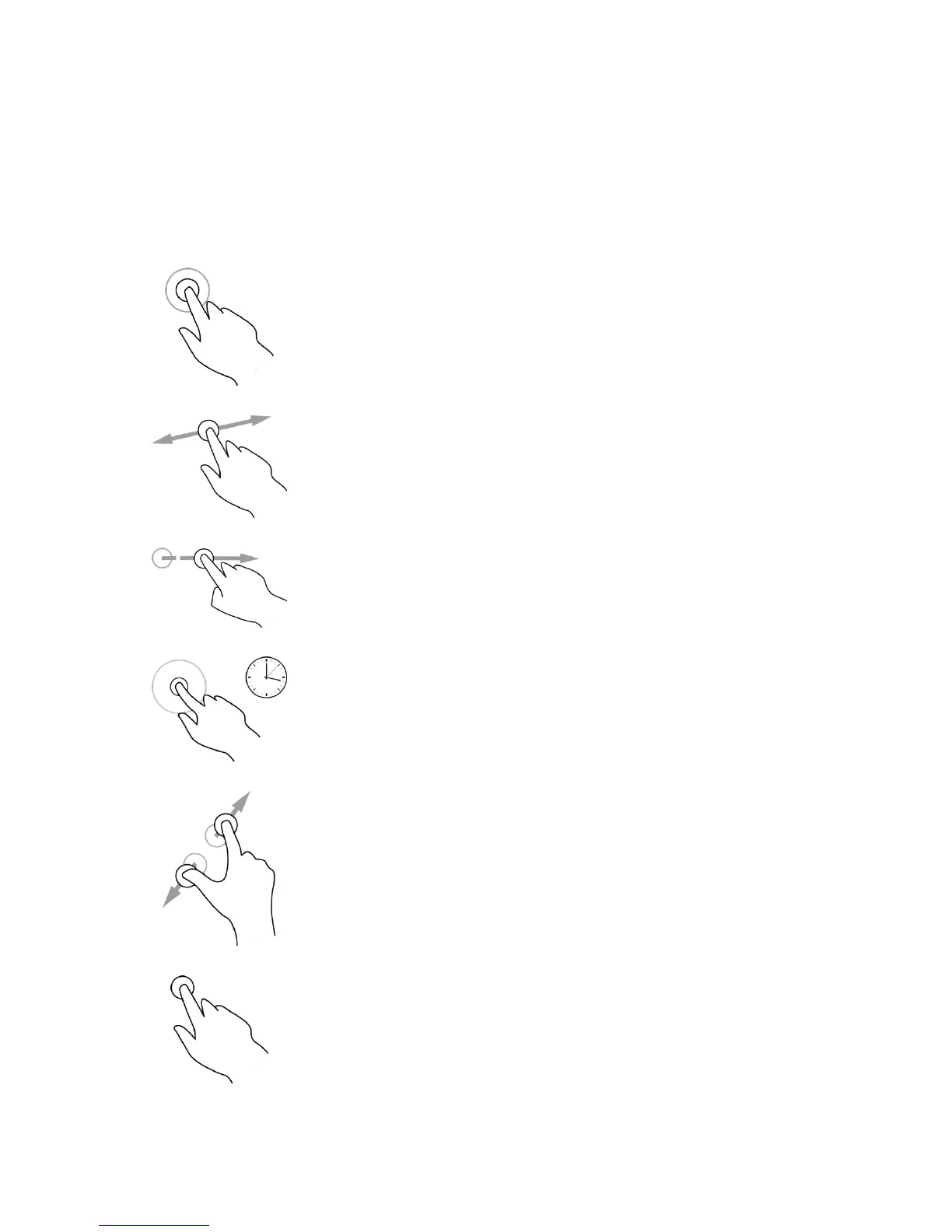Touch this area to show app notifications and the device status.
Using gestures
You use gestures to control your device.
This Reference Guide explains which gestures to use throughout the guide but here is a complete
list of all the gestures you can use.
Touch one finger on the screen twice in rapid succession.
Example of when to use this: Zooming in.
Put one finger on the screen and move it across the screen.
Example of when to use this: Scrolling a screen.
Flick the tip of a single finger across the screen.
Example of when to use this: Scrolling a big distance on the screen.
Put one finger on the screen for more than 0.5 second.
Example of when to use this: Selecting an item, or opening a pop-up menu
for an item.
Touch the screen with your thumb and a finger. Move them apart to zoom
in or move them together to zoom out.
Example of when to use this: Zooming in and out on the screen.
Tap a single finger on the screen.
Example of when to use this: Selecting an item in a menu, or opening an
item.
