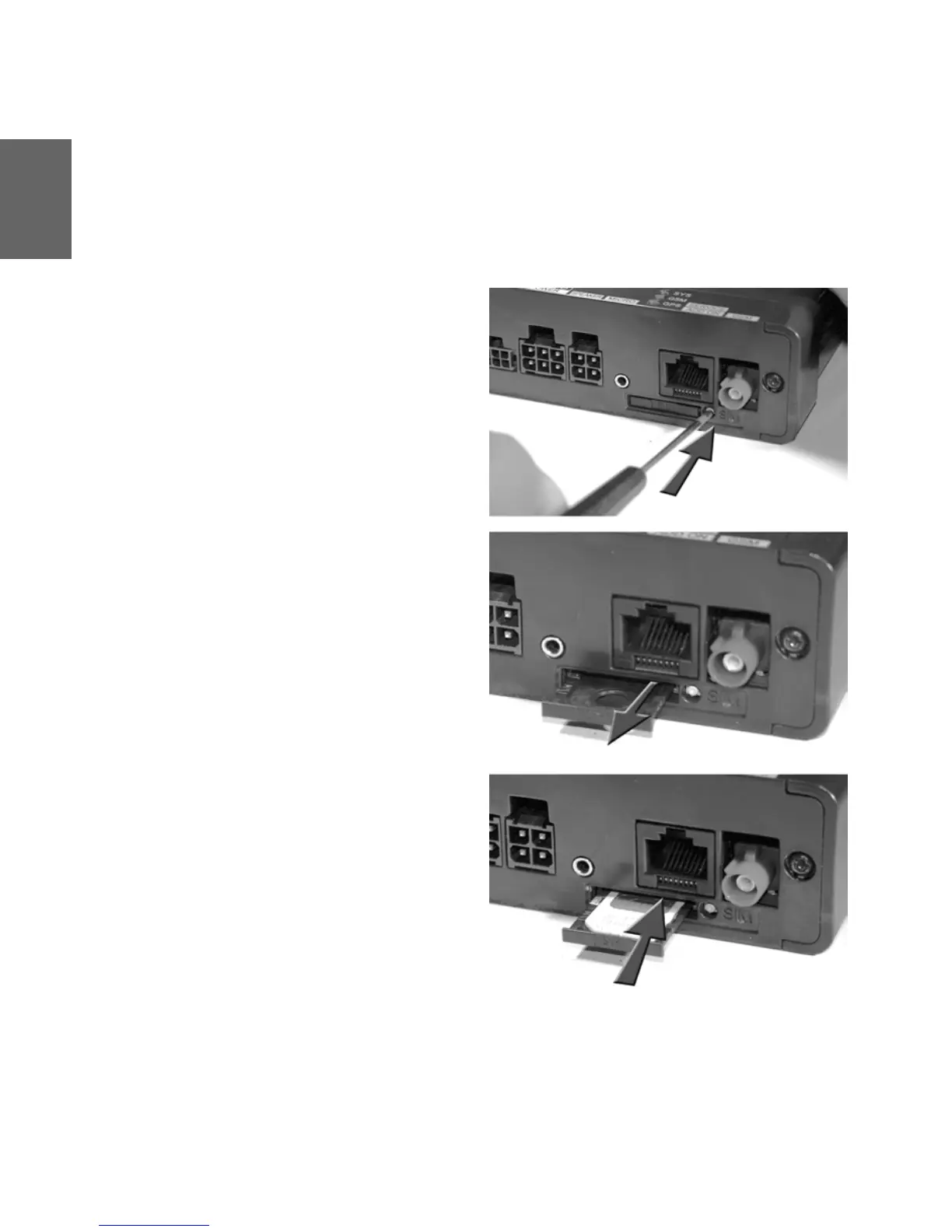EN
Inserting the SIM Card
12
Inse
rting
the
SIM
Car
d
For the transmission process
To prepare the TomTom LINK for data
exchange with TomTom WEBFLEET you need
to insert the SIM Card in the unit.
1. Press the release button for the SIM Card
holder with a pointed object until it
releases.
2. Now pull out the SIM Card holder.
3. Afterwards gently press the SIM Card into
the SIM Card holder until it engages.
4. Insert the holder with the SIM Card as
shown in the figure.