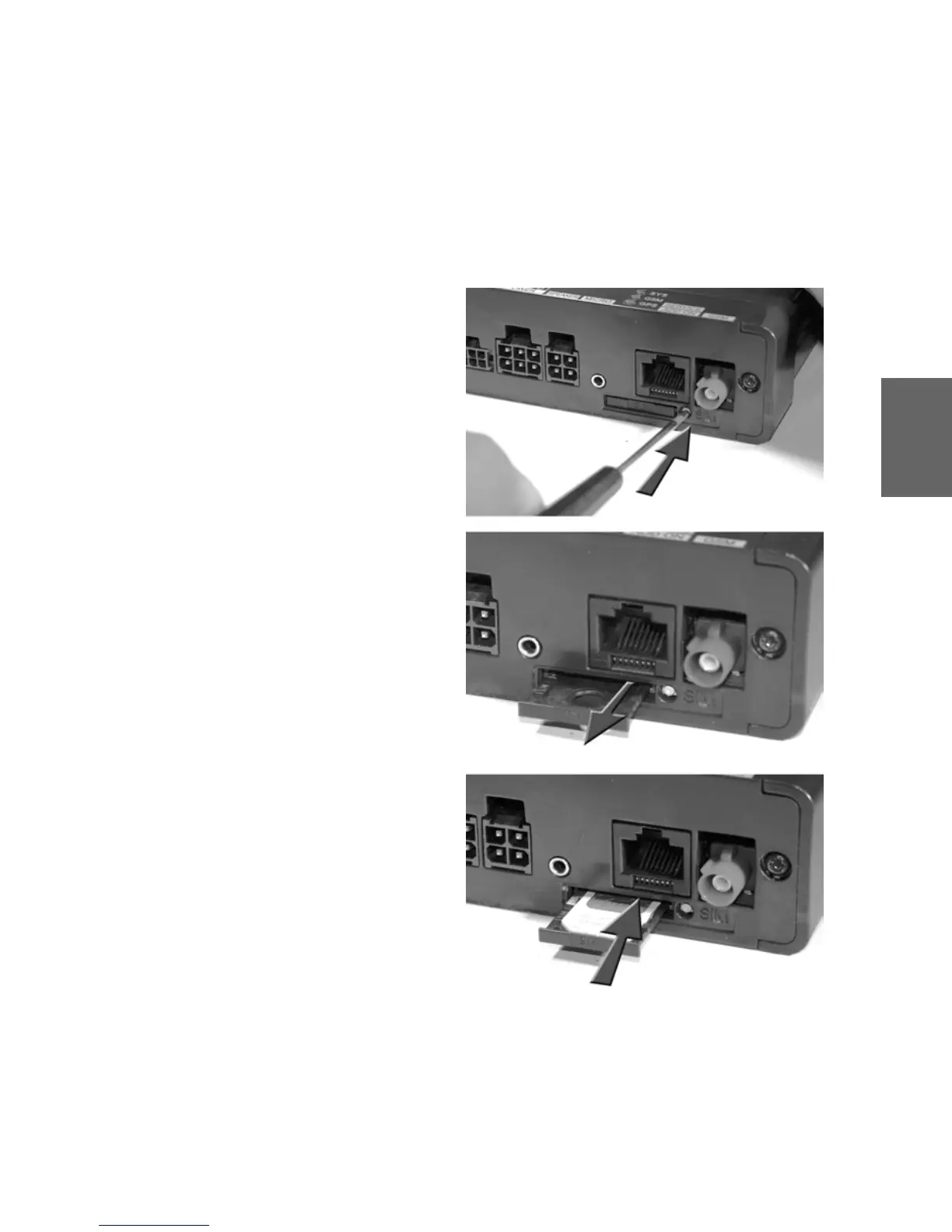Insertion de la carte SIM
51
FR
Insertio
n de la
carte
SIM
Pour le processus de transmission
Afin de préparer le TomTom LINK à l'échange
de données avec TomTom WEBFLEET, vous
devez insérer la carte SIM dans l'appareil.
1. Appuyez sur le bouton d'ouverture du
support de carte SIM avec un objet pointu.
2. Retirez-le de l'unité.
3. Ensuite, insérez délicatement la carte SIM
dans son support jusqu'à ce qu'elle
s'enclenche.
4. Insérez le support avec la carte SIM comme
indiqué sur le schéma.