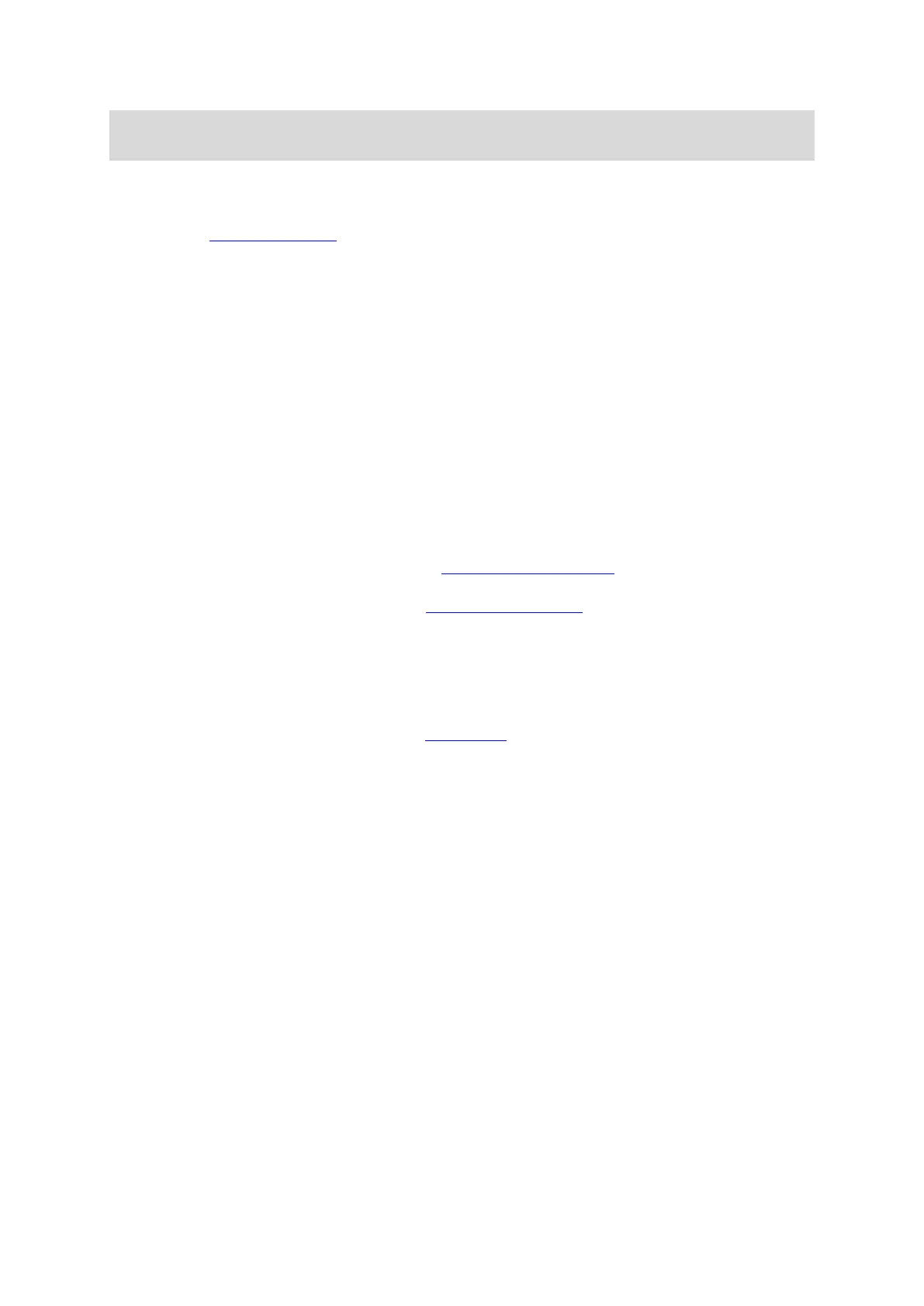52
Note: The battery will run down much more quickly than normal if you use the night mode while
training.
Lock
Select Lock to turn the activity lock function on and off. The lock function prevents your current
activity being paused or stopped if you accidentally press LEFT.
Profile
From the Clock screen on your watch, press DOWN to open the SETTINGS menu, then select
PROFILE and press RIGHT to open the PROFILE menu.
Select the following options to set your details in each case:
LANGUAGE
VOICE
WEIGHT
HEIGHT
AGE
GENDER
Information from your profile is used for the following:
To work out the number of calories you burn during an activity.
To set the target heart rates for you in the heart rate training zones. The zones are worked out
by your TomTom MySports account.
To work out your stride length if you are training on a treadmill.
LANGUAGE
Select LANGUAGE to set the language used for menus and messages on your watch.
VOICE
Select VOICE to change the language for the voice coach or to switch it off.
Standards
To see certification information on your watch, press DOWN from the Clock screen to open the
SETTINGS menu.
Select STANDARDS and then press RIGHT to scroll through the certification information.