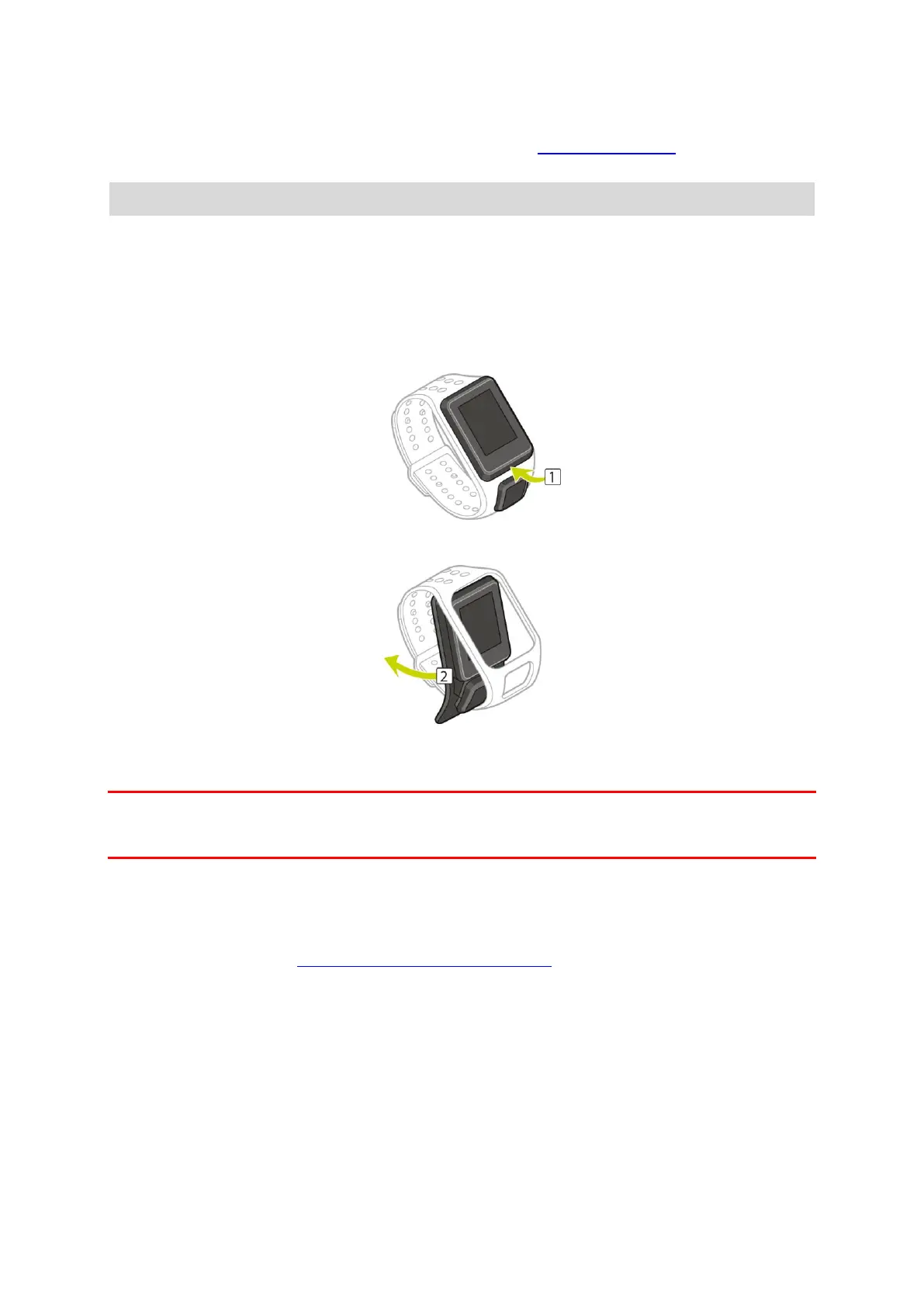9
Using the heart rate sensor
To get the best performance from the heart rate sensor, see Wearing your watch. Continuous heart
rate tracking is switched OFF by default.
Note: The sensor cannot measure your heart rate while swimming.
Removing your watch from the strap
You may want to remove your watch from the wrist strap in order to charge it or before placing it in
the holder before using the bike mount.
To remove your watch from the wrist strap, do the following:
1. Press the bottom of the watch.
2. Remove the watch from the strap.
Charging your watch using the desk dock
Important: You can also use any USB wall charger to charge your TomTom GPS watch. Place your
watch in the desk dock and then connect the USB connector from the desk dock to your USB wall
charger.
You can use the desk dock when your watch is in the wrist strap or you can remove your watch from
the wrist strap first.
Removing the watch from the strap
For more information, see Removing your watch from the strap.
Charging using the desk dock
To place your watch in the desk dock, do the following:
1. Slide the watch into the dock, following the curve of the back of the watch.
2. Push the watch in again until you hear a click and get a full connection.