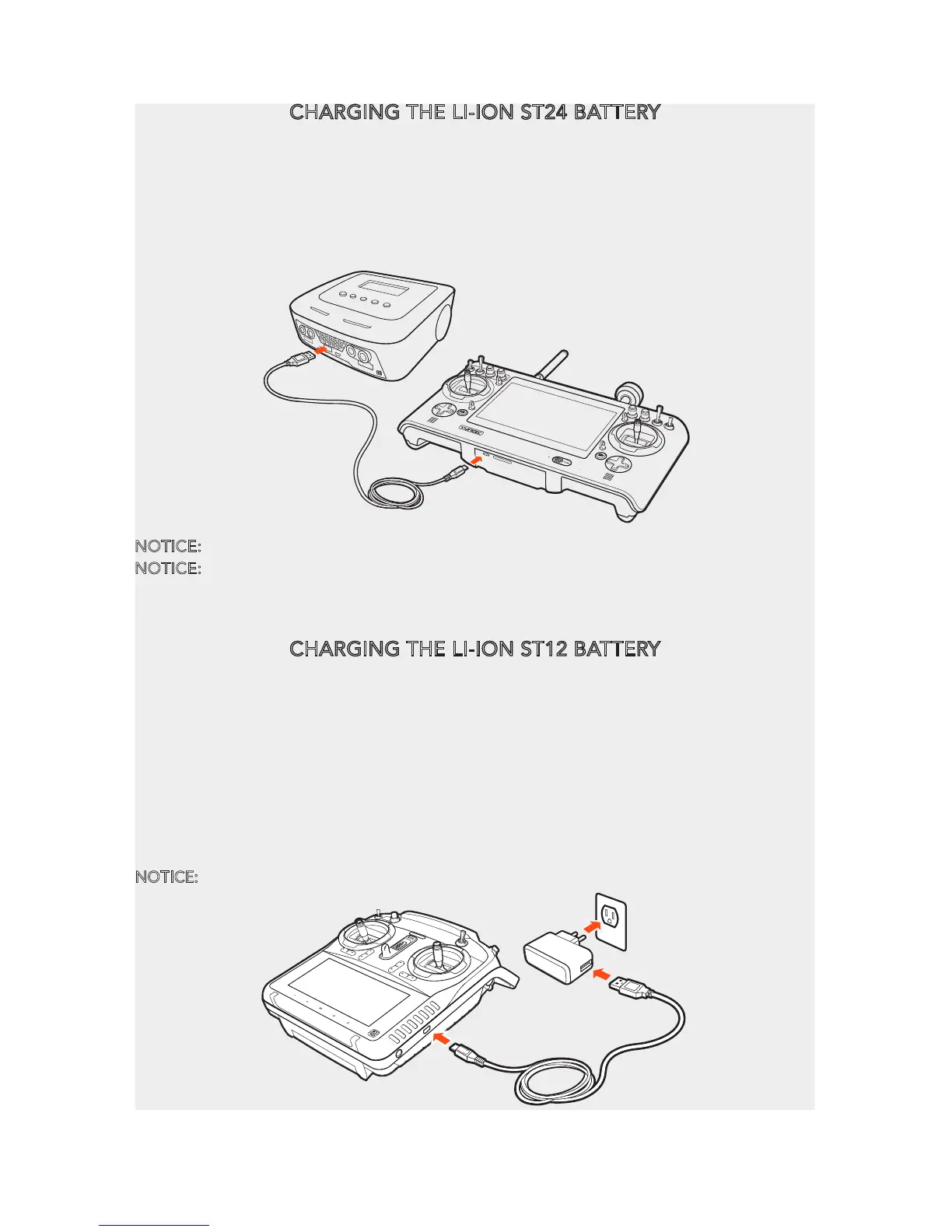CHARGING THE LI-ION ST24 BATTERY
You can charge the Li-ion battery installed in the ST24 with the A10 Dual Balance Charger.
While the ST24 is powered off connect the cable to the USB adapter/charger, then plug it
into the 5V/2.1A USB connector/charging port. The charging icon on the monitor of the
ST24 shows the current charging progress of the transmitter battery and indicates that the
battery is charging. It will take approximately 3 to 4 hours to charge a fully discharged (not
over-discharged) battery.
CHARGING THE LI-ION ST12 BATTERY
You can charge the LiIon baery installed in the ST10+ from a 100-240V AC outlet using the USB
adapter/charger, or from a suitable USB power source (2.0 amps max), with the USB to micro USB
cable. While the ST10+ is powered off connect the cable to the USB adapter/charger, then plug it
into the USB connector/charging port on the right side. Aer approximately 30-45 seconds the
LED indicator for the baery will blink blue while the baery is charging, and will glow solid blue
when the baery is fully charged. It will take approximately 5.5 hours to charge a fully discharged
(not over-discharged ) baery.
NOTICE: The AC plug type will vary depending on the region in which the product was import-
ed/purchased.
NOTICE: The adapter is sold separately.
NOTICE: To check the charge status of the ST24, simply tap the screen 2 times.
NOTICE: The AC plug type will vary depending on the region in which the product was
imported/purchased.
11