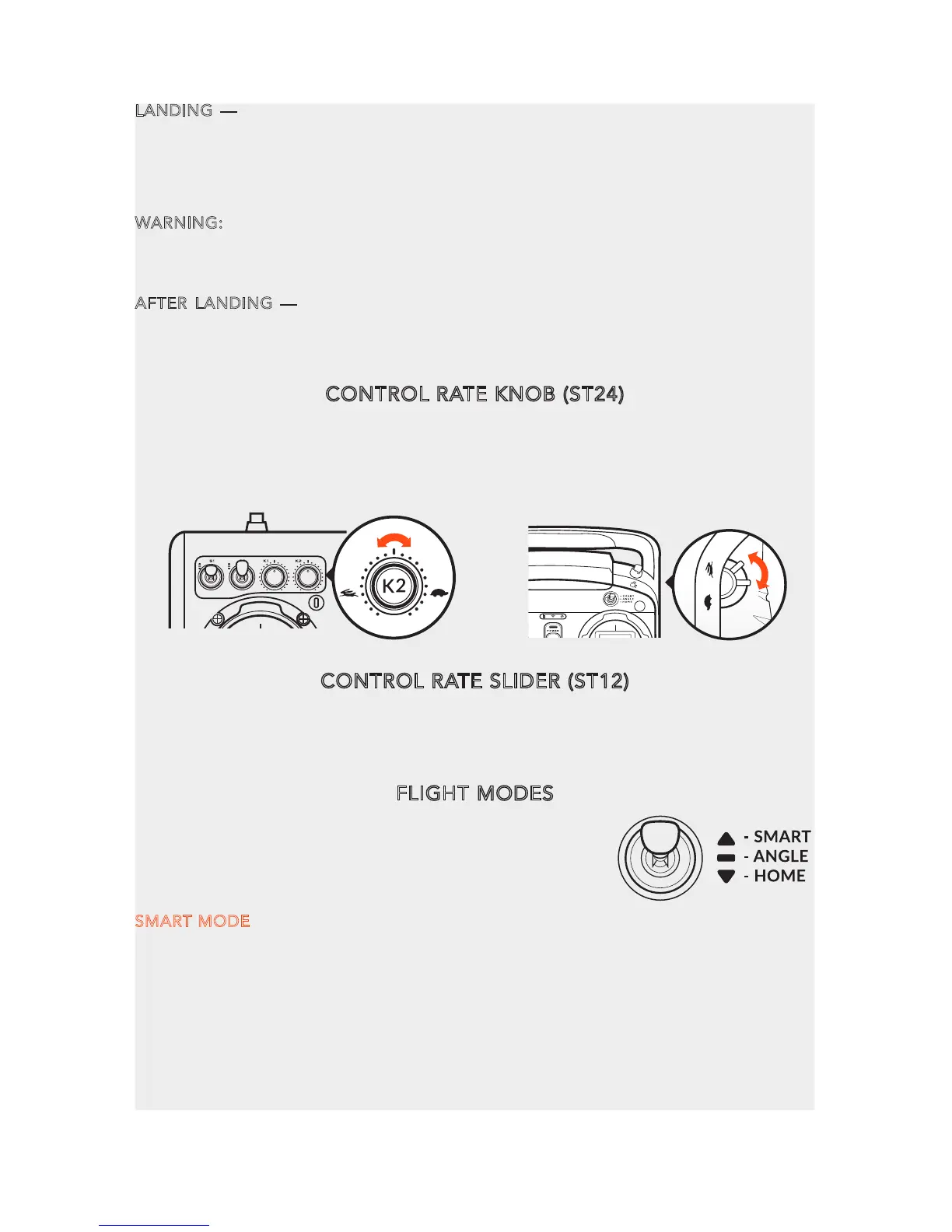LANDING — Position the TORNADO H920 above the area where you would like to
land. Slowly lower the left-hand stick to below the center position. The TORNADO
H920 will descend slowly and land. After the TORNADO H920 lands, press and hold
the START/STOP button for approximately 2 seconds to stop the motors. Activate
Home Mode and the TORNADO H920 will automatically fly itself back to the home
point and will land within a 26 feet (8 meter) diameter circle around it.
WARNING: Always land as soon as possible after the first level low voltage battery
warning, or land immediately after the second level low voltage battery warning. And
if at any time the Aircraft Battery Voltage shown on the screen is below 21.7V, land the
TORNADO H920 immediately.
AFTER LANDING — ALWAYS turn off the TORNADO H920 BEFORE turning off the
ST24/ST12. Then remove the battery from the TORNADO H920 and allow it to cool to
ambient/room temperature before recharging.
CONTROL RATE KNOB (ST24)
Set the overall climb/descend and directional control rates. Turn the knob K2 in the
clockwise direction for the lowest control rates (best for cinematic video
performance). Turn the knob K2 in the couterclockwise direction for the highest
control rates (best for capturing video of fast moving objects).
CONTROL RATE SLIDER (ST12)
Set the overall climb/descend and directional control rates. Use the turtle position for
the lowest control rates (best for cinematic video performance). Use the rabbit
position for the highest control rates (best for capturing video of fast moving objects).
FLIGHT MODES
The ST24/ST12 is equipped with 3 different flight modes
which can be selected using the mode switch in the top
right corner above the right joystick.
SMART MODE
If the mode switch ‘10’ (S4) on the ST24 or ‘3’ (S2) on the ST12 is fully up, then the
H920 is in Smart Mode.
Although we recommend learning how to fly as soon as possible in Angle Mode, Smart
Mode is the best choice for low-time pilots when test flying.
In Smart Mode, the H920 always flies in the direction in which the right joystick is
moved by the pilot, regardless of the direction in which the nose is pointing. So if you
move the stick to the right, the H920 will also move to the right regardless of the
position of the nose, even if it is in the middle of turning. The mode can also be useful
to pilots who have lost their bearings when flying in Angle Mode.
14