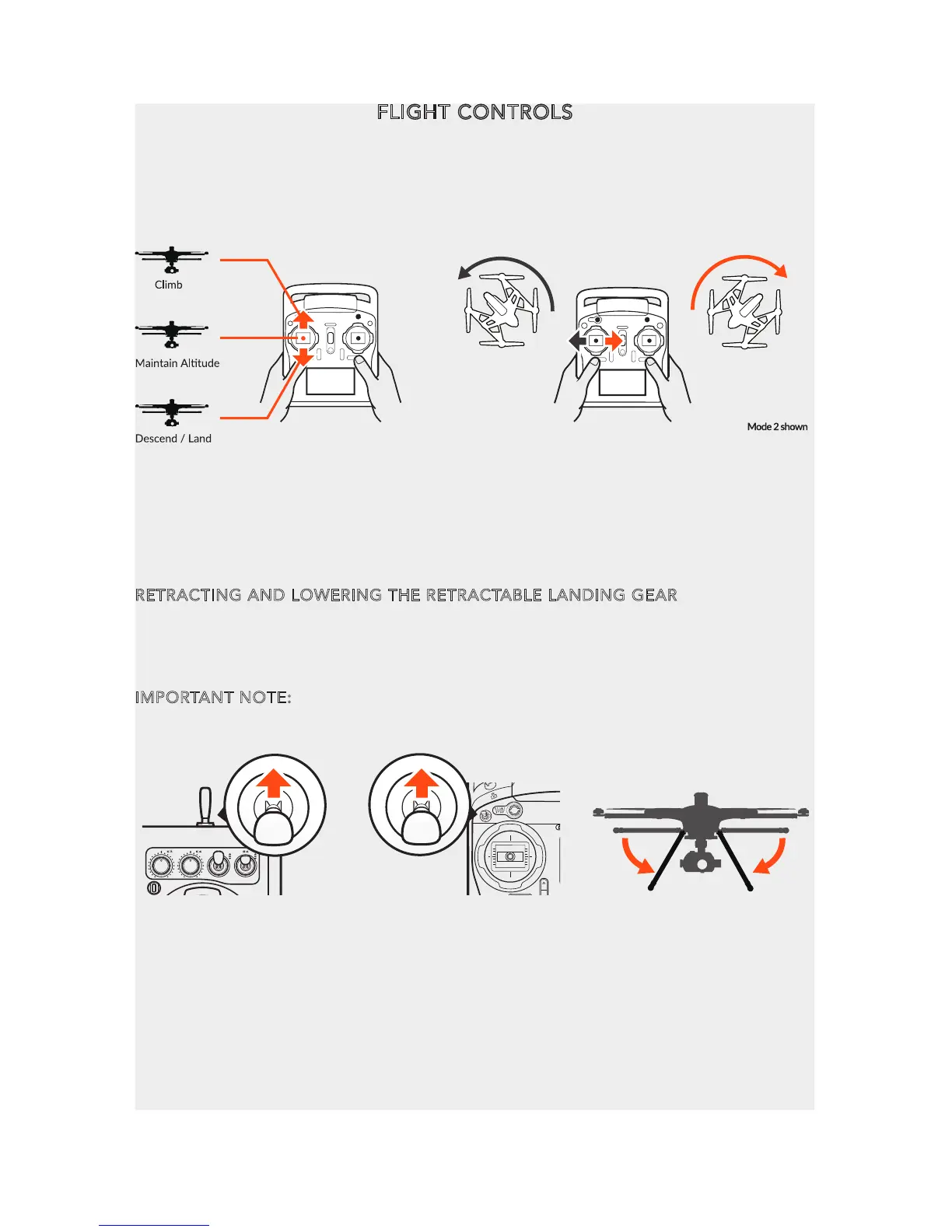FLIGHT CONTROLS
To takeoff, first start the motors in angle mode, then slowly raise the left-hand stick to
slightly above the center position. the TORNADO H920 will takeoff and climb slowly
(or raise the stick further until it does). Allow the stick to return to the center position
when the TORNADO H920 reaches the desired altitude.
Take your time learning how the TORNADO H920 responds to various control inputs
while flying. In Smart Mode the TORNADO H920 will always move in the direction the
right-hand control stick is pushed relative to the pilot and no matter which way the
front/nose is pointed. In Angle (Pilot) Mode the TORNADO H920 will move in the
direction the control stick is pushed relative to the front/nose of the aircraft (and the ‘angle’
of movement is determined by how far you push the stick away from the center position).
RETRACTING AND LOWERING THE RETRACTABLE LANDING GEAR
The TORNADO H920’s landing gear is to keep it out of frame when a camera is
attached. You can retract it by switching up the Landing Gear Switch on the top right
side of the ST24 (on the top left side of the ST12). Make sure to flip the switch to the
downward position when landing.
IMPORTANT NOTE: Always put down the landing gear before landing when the flight
height is no less than 3m (10 feet) by switching down the Landing Gear Switch.
IMPORTANT NOTE: The joystick with the two control sticks respond proportionately,
that means that the further you move the control stick from the centered resting point in the
middle in one direction, the stronger the response and the faster the change in course.
IMPORTANT NOTE: The maximum height is restricted to 122m above the ground in
Smart Mode and 122m (400 ft.) in Angle Mode. If at any time during flight you feel like
the TORNADO H920 is drifting out of/beyond your control, simply release both
control sticks. the TORNADO H920 will automatically self-level and will even hold its
position (with GPS on and a suitable GPS signal /lock) when both control sticks are
centered. You can also activate Home Mode so the TORNADO H920 automatically
flies itself back to the home point and lands.
13
ST24 ST12