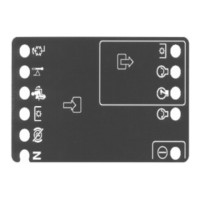ViewingandChangingthe
ProtectedMenuSettings
1.IntheProtectedMenu,scrolldowntoProtect
Settings.
2.Toviewandchangethesettingswithoutentering
aPINcode,usetherightbuttontochangethe
ProtectSettingstoOFF.
3.ToviewandchangethesettingswithaPIN
code,usetheleftbuttontoselectON,setthe
PINcode,andturnthekeytotheOFFposition
andthentotheONposition.
SettingtheMaximumAllowed
MowSpeed
TheselectedsettingisdisplayedasanXonthe
traction-speedbargraphalongwiththecruisecontrol
andpedalstopsettings.AnXinabarshowsyou
thatthemaximumspeedislimitedbythesupervisor
(Figure29orFigure31).
Note:Thissettingisretainedinmemoryandapplied
tothetractionspeeduntilyouchangeit.
1.IntheSettingsMenu,scrolldowntoMowSpeed
andpresstherightbutton.
2.Usetherightbuttontoincreasethemaximum
mowspeedin5%incrementsbetween50%and
100%.
3.Usethecenterbuttontodecreasethemaximum
mowspeedin5%incrementsbetween50%and
100%.
4.Presstheleftbuttontoexit.
SettingtheMaximumAllowed
TransportSpeed
TheselectedsettingisdisplayedasanXonthe
traction-speedbargraphalongwiththecruisecontrol
andpedalstopsettings.AnXinabarshowsyou
thatthemaximumspeedislimitedbythesupervisor
(Figure29orFigure31).
Note:Thissettingisretainedinmemoryandapplied
tothetractionspeeduntilyouchangeit.
1.IntheSettingsMenu,scrolldowntoTransport
Speedandpresstherightbutton.
2.Usetherightbuttontoincreasethemaximum
transportspeedin5%incrementsbetween50%
and100%.
3.Usethecenterbuttontodecreasethemaximum
transportspeedin5%incrementsbetween50%
and100%.
4.Presstheleftbuttontoexit.
TurningtheSmartPowerON/OFF
1.Inthesettingsmenu,scrolldowntoSmart
Power.
2.PresstherightbuttontoswitchbetweenONand
OFF.
3.Presstheleftbuttontoexit.
SettingtheCounterbalance
1.IntheSettingsMenu,scrolldownto
Counterbalance.
2.Presstherightbuttontoselectcounterbalance
andchangebetweentheLOW,MEDIUM,and
HIGHsettings.
ActuatingTurnaroundON/OFF
1.IntheSettingsMenu,scrolldowntoTurnaround.
2.PresstherightbuttontoswitchbetweenONand
OFF.
3.Presstheleftbuttontoexit.
SettingtheAccelerationMode
1.IntheSettingsMenu,scrolldowntoAcceleration.
2.PresstherightbuttontoswitchbetweenLOW,
MEDIUM,andHIGH.
3.Presstheleftbuttontoexit.
ViewingtheFuelConsumption
Rate
Youcanviewtheaveragefuelconsumptionratefor
thelifetimeofthemachineintheServiceMenu.
SettingtheServiceDueTimer
Thisresetstheserviceduehoursafterascheduled
maintenanceitemispreformed.
1.IntheServiceMenu,navigatetotheHours
Menu.
2.ScrolldowntotheResetServiceDueoptionand
presstherightbutton.
3.Presstheleftbuttontoexit.
32