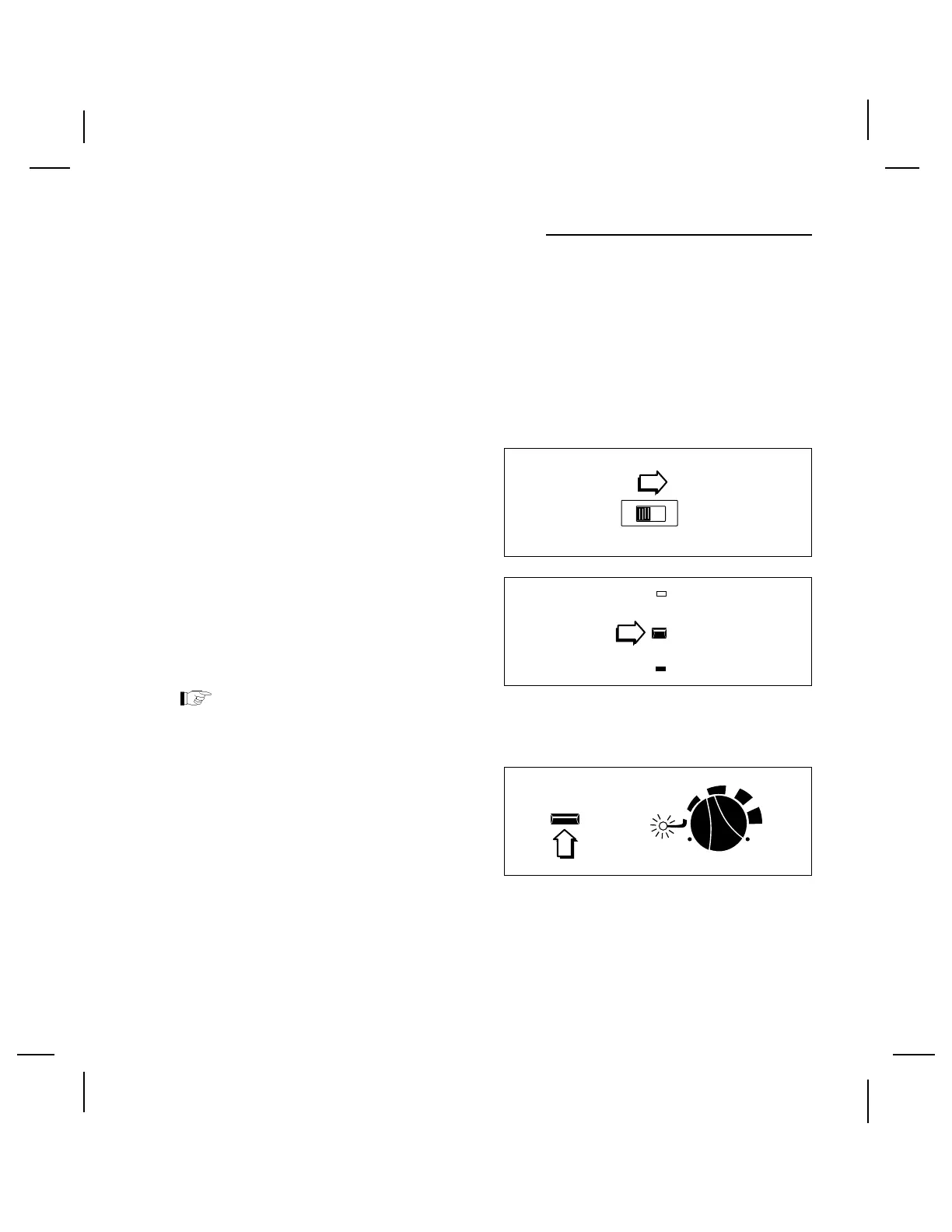8
❑ Position Run/Program switch to
“PROGRAM”.
❑ Press Program Select Key to select
Program A.
Note: Station Indicators will show
which stations are currently
assigned to program selected.
❑ Press Enter Key. Station 1 indicator
will begin flashing.
(continued)
STEP 4 - Assign Stations to Programs
In order for a station to operate automatically, it must be assigned to a
watering program. Each station can be assigned to Program “A” and/or
Program “B”. For example, lawn stations are typically assigned to Program A
and shrub stations to Program B. This enables the stations to operate on
different schedules. Additionally, stations can be assigned to both programs if
they are required to operate more frequently. Please note, that initially, all
stations are pre-assigned to both programs before the controller is shipped
from the factory. Therefore, it is important to use the following procedure for
Programs A
and B.
