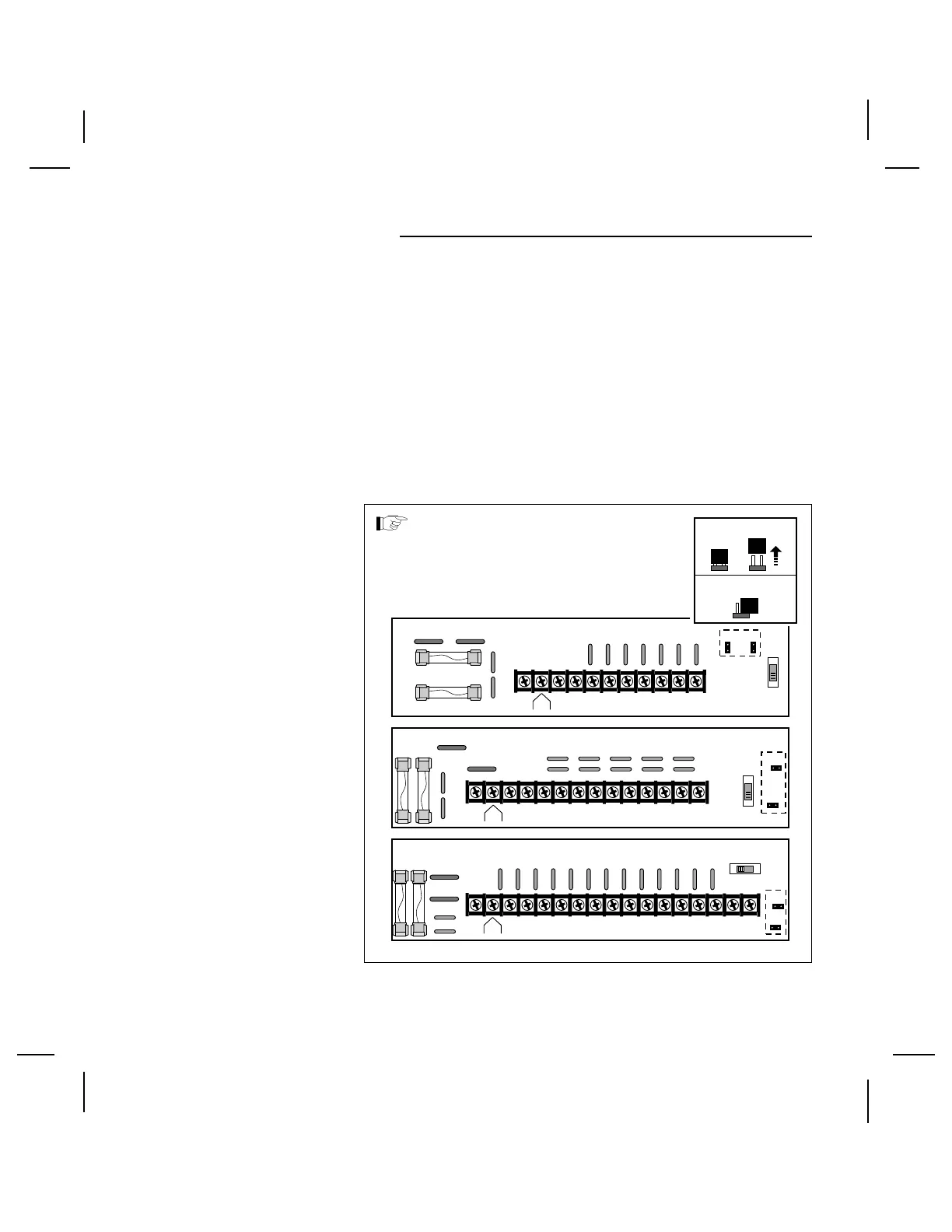19
Selecting Control Options
Two control options are provided to compensate for variations in sprinkler
system design and operating requirements. Each control option is selected by
the removal of a small jumper plug located on the printed circuit board. (See
the illustration below for jumper plug location applicable to your controller
model.)
Jumper J4
The pump circuit is active whenever a watering station is operating. If you have
any stations with run time set in Hours Mode, the pump circuit can be
deactivated for these stations only by removing Jumper J4. Generally, this
option is selected when pump operation is not required for drip irrigation or
when controlling an outdoor appliance such as a pool filter or a lighting system.
Jumper J5
A fifteen second delay,
prior to station
operation, enables the
pump or master valve
to operate before the
first station control
valve opens. It also
provides time for the
valve to close before
the next station is
activated. To
eliminate the fifteen
second delay, remove
Jumper J5.
Note: The jumper plugs are small
and easily lost. To save the plug
for future reuse, simply attach it on
one of the two pins as shown.
