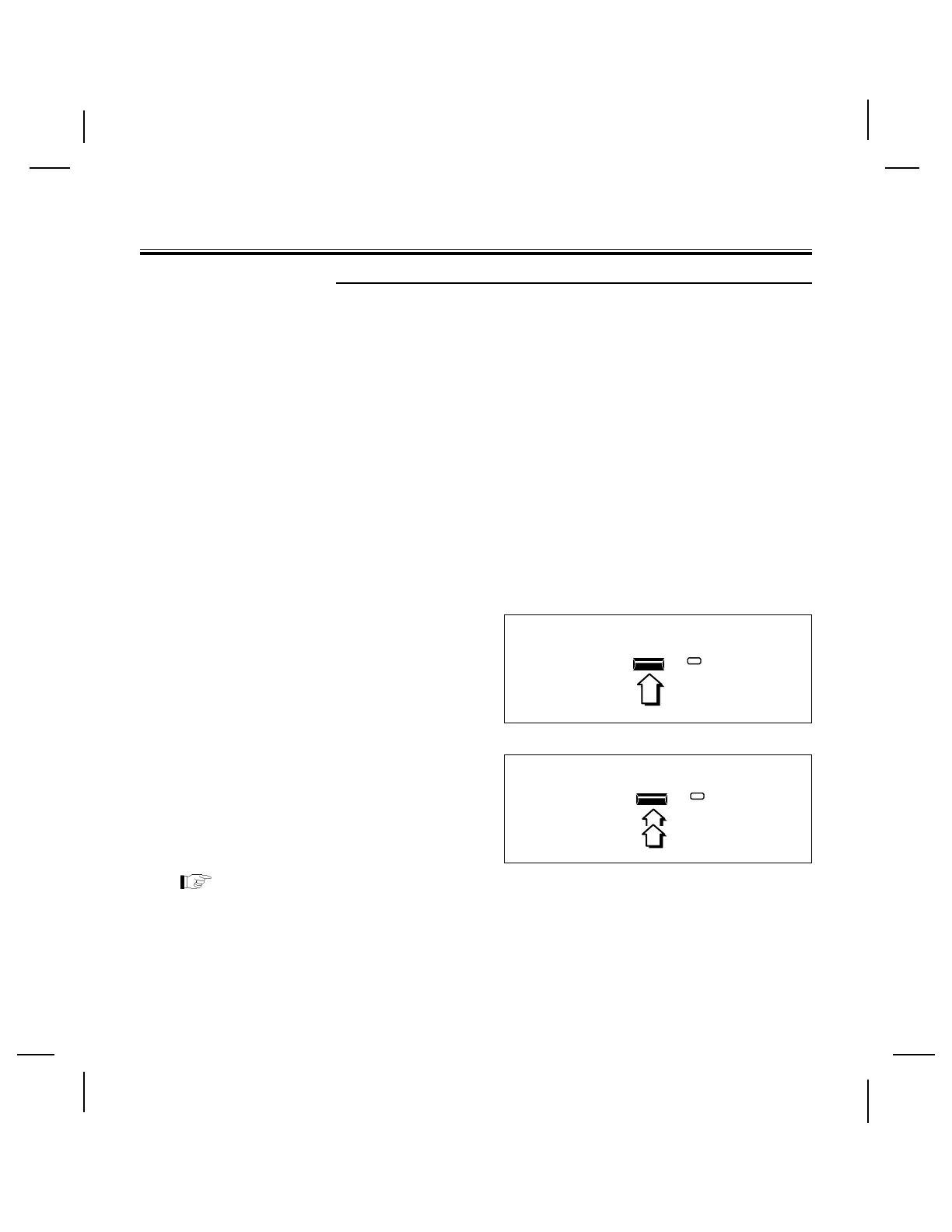16
Manual Operations and Controls
Manual Operation
Manual Operation allows you to start the Automatic Watering Program or
Individual Stations whenever needed. Three types of Manual Operations are
available: Full Program, Partial Program and Selected Station(s).
Full Program enables all active stations assigned to Programs A and B to
operate in sequence.
Partial Program allows all active stations following a selected station to operate
in sequence.
Selected Station(s) enables manual operation of a single station or a group of
stations (six maximum) selected to operate in any chosen order.
Upon completion of any manual operation, controller will return to automatic
mode.
To cancel Manual Operation, turn controller off by pressing On/Off Key. Press
key again, returning controller to Automatic Mode.
■ Full Program:
❑ Press Manual Operation Key one
time. Program A will operate followed
immediately by Program B.
(continued)
■ Partial Program:
❑ Press Manual Operation Key repeatedly
until indicator of first desired station in
sequence is on. Station selected will
operate followed in sequence by all
remaining active stations.
Note: If first selected station is assigned to Program A, all remaining
stations assigned to Programs A and B will operate in sequence. If first
selected station is only assigned to Program B (signified by Program B
indicator On) only remaining stations assigned to Program B will operate.
