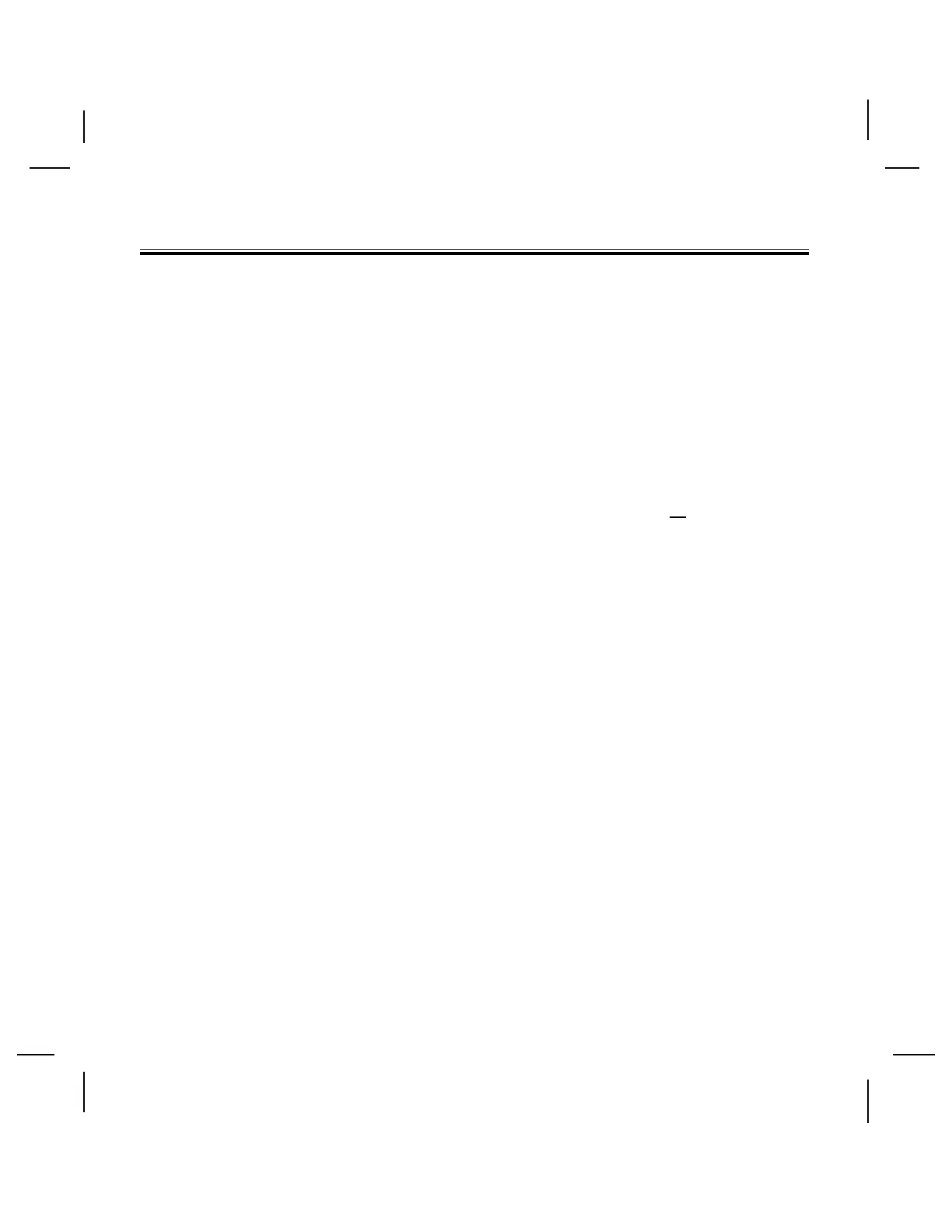About the Controller's Memory
The Vision II controller utilizes a special device which permanently stores the
automatic watering program information as it is entered. This protects the
program information in the event of a power outage without the use of battery
back-up. If controller power has been lost for an extended length of time, the
display will begin flashing, signifying that current time and possibly current
day will need to be reset. All other watering program information will remain
unaffected by the loss of power.
When assembled at the Toro factory, a watering program is entered into the
controller's memory to enable operation immediately upon installation. The
program consists of the following information:
• All stations are assigned to programs “A” and “B”.
• Watering will occur every Monday, Wednesday, and Friday or
every other
day (determined by Watering Day Schedule Switch position).
If you wish to use this program for automatic watering, all that remains to be
set is Current Time and Day (pg. 5), Station Run Time (pg. 6-7), and Program
Start Time (pg. 15).
To fully program the controller for your specific watering needs, follow the
step-by-step procedure in the next section, “Programming For Automatic
Operation”.
4
