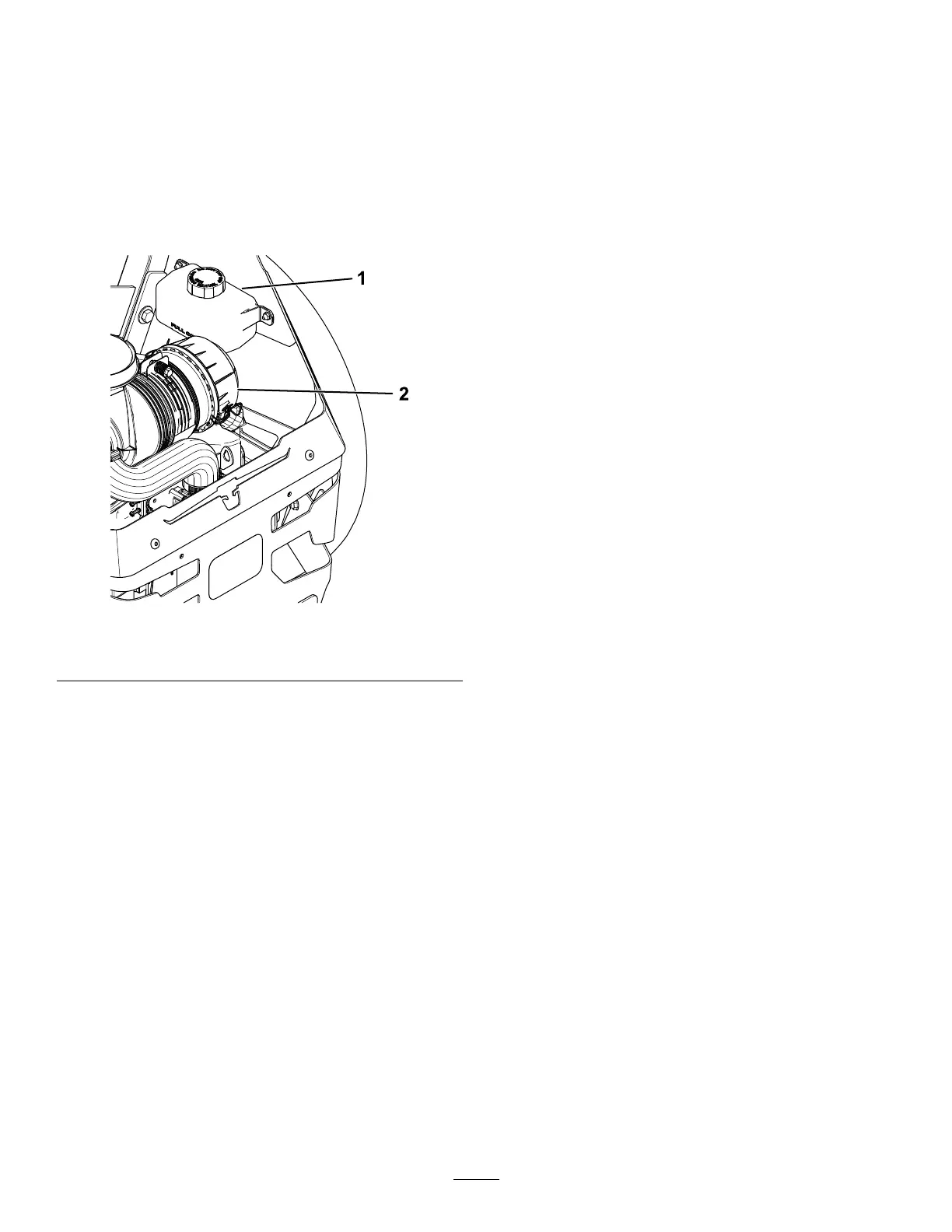Checking the
Hydraulic-Fluid Level
Service Interval : Before each use or daily
1. Allow the hydraulic uid to cool down. Check the
oil level when the uid is cold.
2. Check expansion reservoir and if necessary
add T oro
®
HYPR-OIL
™
500 hydraulic uid to the
FULL COLD line ( Figure 83 ).
g334849
Figure 83
1. Expansion tank 2. Engine
Changing the Hydraulic
Fluid and Filters
Service Interval : After the rst 100 hours —Change
the hydraulic-system lters and
uid.
Every 400 hours or yearly , whichever comes
rst —After the initial change—change the
hydraulic-system lters and uid when using
T oro
®
HYPR-OIL
™
500 uid (change it more
often under dirty or dusty conditions).
T o replace the hydraulic uid, the lters need to be
removed. Replace both at the same time; refer to
Hydraulic-Fluid Specications ( page 62 ) for uid
specications.
Purge any air in the system after you install the new
lters and add uid. Refer to Bleeding the Hydraulic
System ( page 65 ) . Repeat the bleeding process until
the uid remains at the F ULL C OLD line in the reservoir
after purging.
Important: Failure to properly perform this
procedure can result in irreparable damage to the
transaxle drive system.
Removing Hydraulic Fluid and
Filters
This procedure varies depending on the drive system
of the model. If it is unclear which drive system is on
the model, contact your Authorized Service Dealer .
1. Park the machine on a level surface, disengage
the blade-control switch (PT O), and engage the
parking brake.
2. Shut of f the engine, remove the key , and wait
for all moving parts to stop before leaving the
operating position.
3. Allow the engine to cool.
4. Locate and remove the vent plug as follows:
Note: Ensure that you keep track of the vent
plug after removal, as it can be easy to misplace.
• For ZT 4400 Hydros , use an extension and
7/16-inch socket, access the vent plug from
the top of the machine through the holes
near the roll-bar mounts ( Figure 84 ).
63
