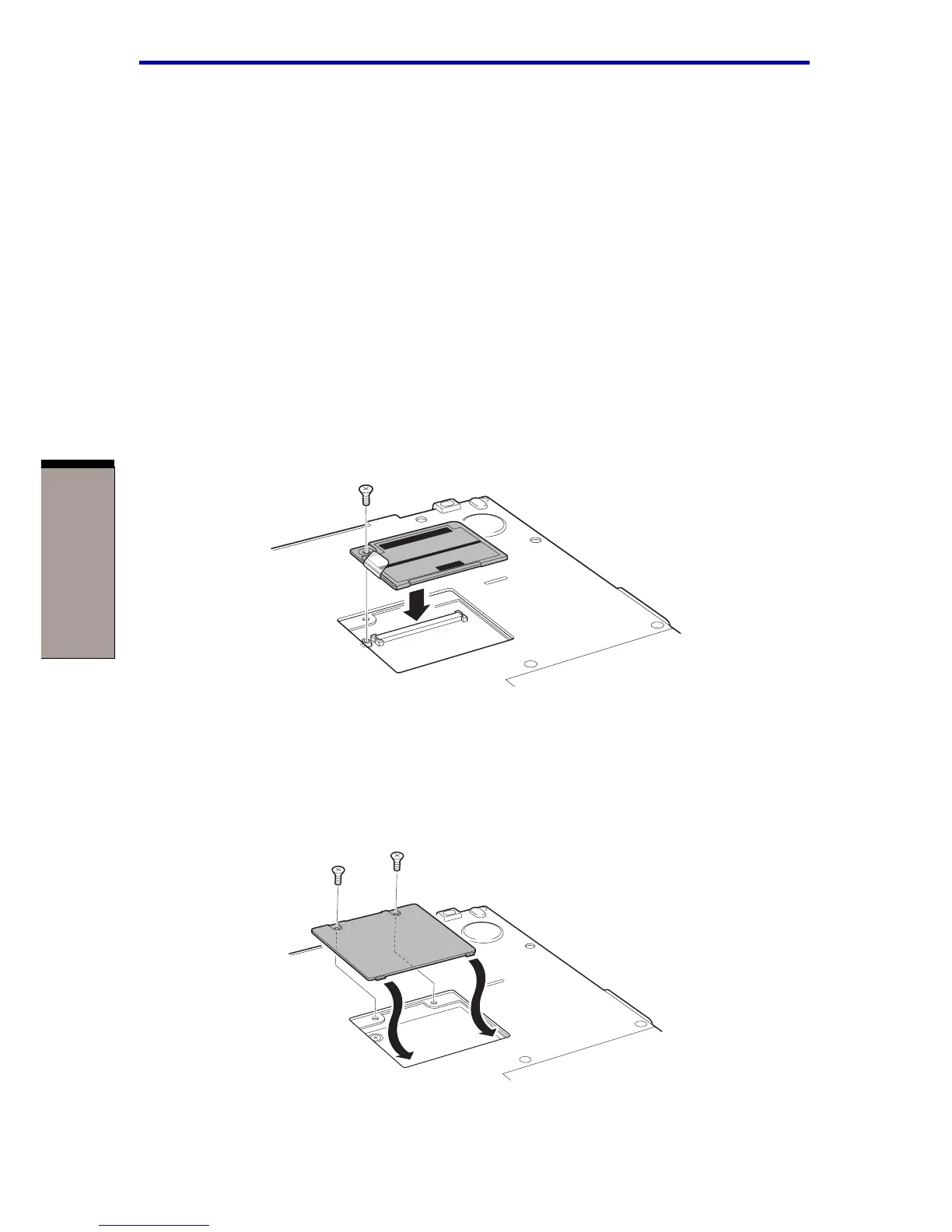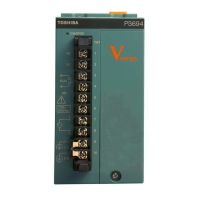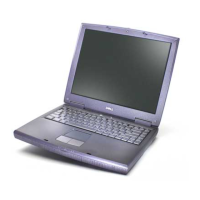8-8
User's Manual
OPTIONAL DEVICES
6. Align the connectors. Make sure a plastic tab on the memory module sticks
up, then press on the black area of the module label above the connector to
ensure a firm connection.
CAUTIONS: 1. Press only on the black area of the label. Pressure on
other parts of the module could cause damage.
2. Do not touch the connectors on the memory module or
on the computer. Debris on the connectors may cause
memory access problems.
7. Secure it with one screw that came with the memory module.
CAUTION: Use only the screw that came with the memory module.
Figure 8-8 Inserting the memory module and securing one screw
8. Seat the cover and secure it with two screws.
NOTE: Use a point size 0 Phillips screwdriver.
Figure 8-9 Seating the cover