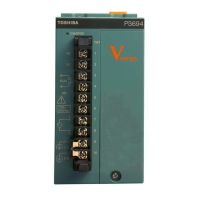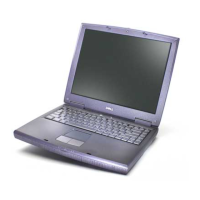3-8
User's Manual
GETTING STARTED
Windows XP Professional/2000 setup
When you first turn on the power, the computer’s initial screen is the Microsoft
Windows XP Professional/2000 Startup Screen Logo.
Follow the on-screen directions.
Turning off the power
The power can be turned off in one of the following modes: Shut down (Boot),
Hibernation or Standby mode.
Shut Down mode (Boot mode)
When you turn off the power in Shut Down mode, no data is saved and the
computer will boot to the operating system’s main screen.
1. If you have entered data, save it to the hard disk or to a diskette.
2. Make sure all disk activity has stopped, then remove any CDs or diskette.
CAUTION: Make sure the Disk is off. If you turn off the power while a
disk is being accessed, you can lose data or damage the disk.
3. If you are using Windows XP, click start then click Turn off computer.
From the Turn off computer menu select Turn off .
If you are using Windows 2000, click Start and click Shut Down. From the
Shut Down menu select Shut Down.
4. Turn off the power to any peripheral devices.
CAUTION: Do not turn the computer or devices back on immediately.
Wait a moment to let all capacitors fully discharge.
