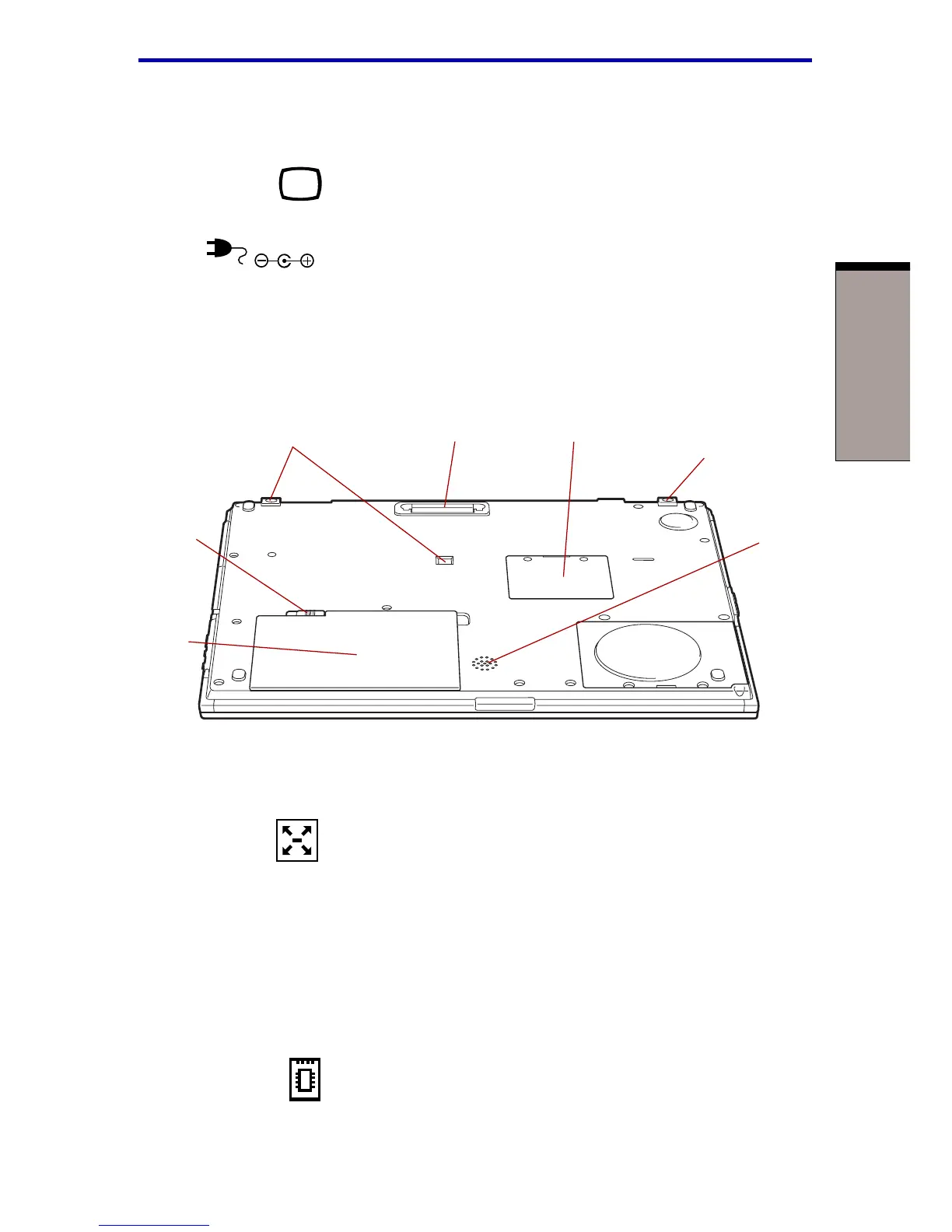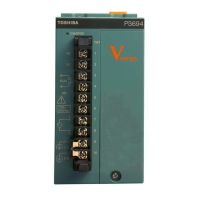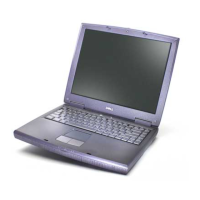2-5
T
HE GRAND TOUR
External monitor This 15-pin port lets you connect an external monitor.
port
DC IN 15V The AC adaptor connects to this socket. Use only the
model of AC adaptor that comes with the computer. Using
the wrong adaptor can damage your computer.
Underside
Figure 2-5 shows the underside of the computer. Make sure the display is closed
before turning over your computer.
Figure 2-5 The underside of the computer
Docking port Use this port to connect an optional Slim Port Replicator or
High Capacity 2nd Battery Pack.
CAUTION: Keep foreign objects out of the docking port. A pin or similar
object can damage the computer’s circuitry.
Docking holes These holes ensure a proper connection between the
computer and a High Capacity 2nd Battery Pack.
Expansion Use this socket to install a memory module to increase
memory socketyour computer’s memory by 256 MB. Refer to the Memory
expansion section in Chapter 8, Optional Devices.
Underside
BATTERY
PACK
DOCKING
PORT
DOCKING
HOLES
DC IN 15V
MEMORY MODULE
COVER
BATTERY
LOCK
DOCKING
HOLE
SPEAKER