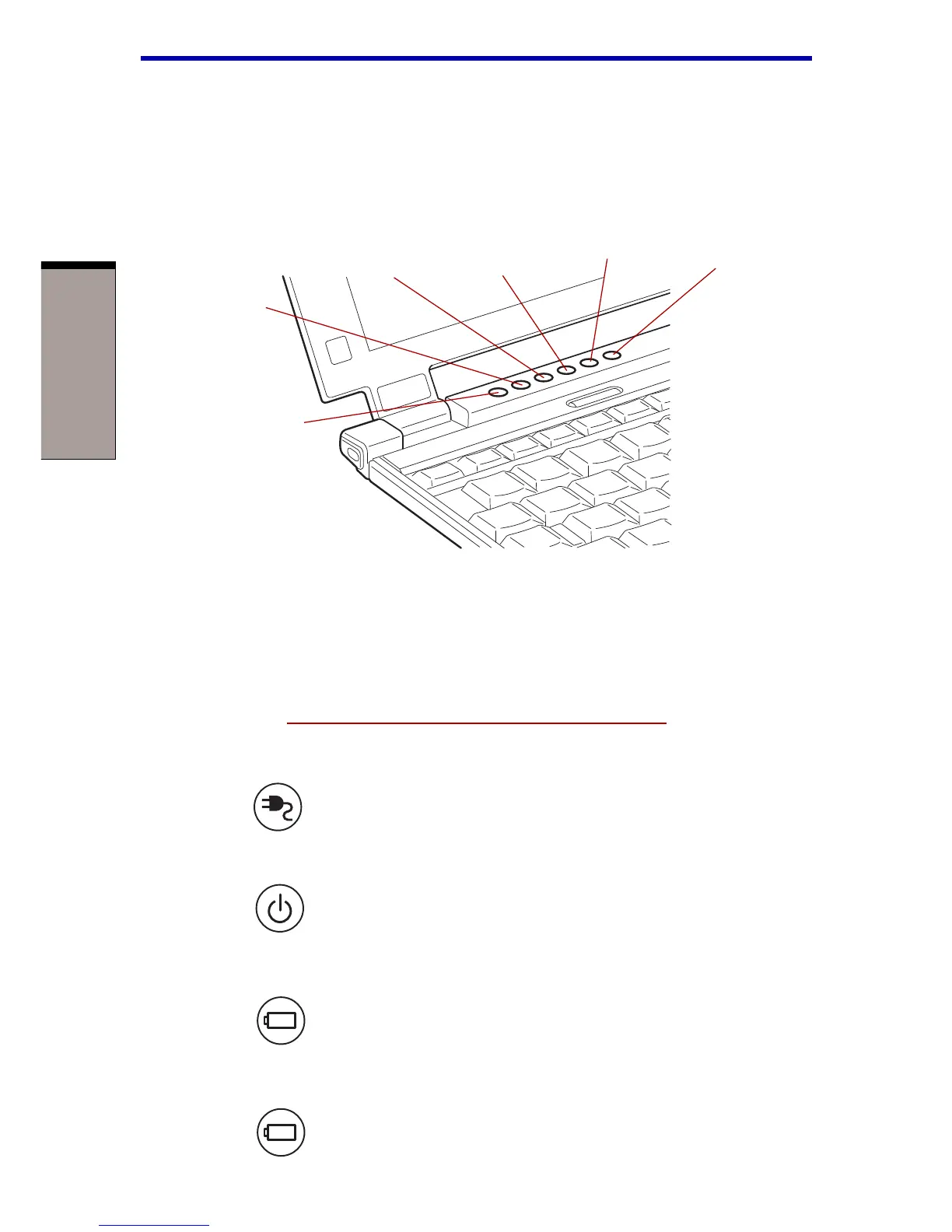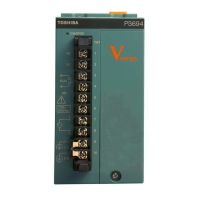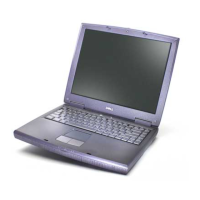User's Manual
2-8
THE GRAND TOUR
Indicators
Figure 2-7 shows the indicators, which light when various computer operations are in
progress.
Figure 2-7 The power source/system indicators
Power source/system indicators
DC IN The DC IN indicator glows green when DC power is
supplied from the AC power adaptor. If the adaptor’s
output voltage is abnormal or if the power supply malfunc-
tions, this indicator flashes orange.
Power The Power indicator glows green when the computer is
on. If you select Standby from Shut Down Windows,
this indicator flashes orange (one second on, two seconds
off) while the computer shuts down.
Main battery The Main battery indicator shows the condition of the
charge. Green means fully charged and orange means being
charged. Refer to Chapter 6, Power and Power-Up Modes.
Secondary The Secondary battery indicator shows the condition of
battery the charge of a High Capacity 2nd Battery Pack. Green
means fully charged and orange means being charged.
Refer to Chapter 6, Power and Power-Up Modes.
DC IN
POWER
MAIN
BATTERY
WIRELESS
COMMUNICATION
DISK
SECONDARY
BATTERY
2