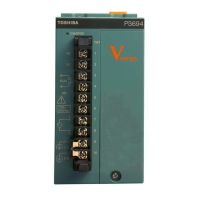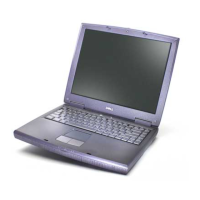1-5
I
NTRODUCTION
Multimedia
Sound System Windows Sound System compatible sound system
provides internal speaker as well as jacks for an external
microphone and headphone.
Communications
Modem An internal modem provides capability for data and fax
communication. It supports V.90. Refer to Appendix E. The
speed of data transfer and fax depends on analog tele-
phone line conditions. It has a modem jack for connecting
to a telephone line. It is preinstalled as a standard device in
some markets.
LAN The computer is equipped with a LAN card that supports
Ethernet LAN (10 Mbit/s, 10BASE-T) and Fast Ethernet
LAN (100 Mbit/s, 100BASE-Tx). It is preinstalled as a
standard device in some markets.
Wireless LAN In some markets, the computer is equipped with a Wireless
LAN mini-PCI card that is compatible with other LAN
systems based on Direct Sequence Spread Spectrum radio
technology that complies with the IEEE 802.11 Standard
(Revision B). It supports data transfer up to 11 Mbit/s. It
has Frequency Channel Selection (2.4 GHz) and allows
roaming over multiple channels.
TOSHIBA Console Press this button to launch an application automatically.
button In Windows XP/2000 the default is TOSHIBA Console.
Use the TOSHIBA Control to associate an application to
this button.
Internet button Press this button to launch an Internet browser. See
Chapter 2, The Grand Tour, for details.
Security
Security lock slot Connects an optional security lock to anchor the computer
to a desk or other large object
Features
