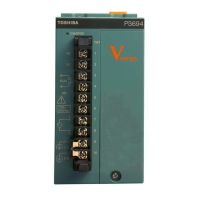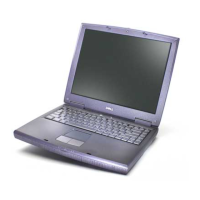1-9
I
NTRODUCTION
Display Driver The display driver enables simultaneous display on the
for Windows internal LCD, and on an external computer monitor. To
enable this function, use the Display Properties dialogue
box.
Sound drivers A broad range of audio controls are possible through the
ALi sound driver, including Software Synthesize, Mic
volume and Power management. Click Control Panel and
click the ALi sound setup icon to adjust power manage-
ment settings.
For other sound settings, use the Windows Device
Manager, Multimedia panel or volume control dial.
LAN drivers This preinstalled driver makes the computer LAN-ready
for a computer running Windows 2000. To make LAN
settings, click Start, point to Settings, click Control Panel
and double-click the Network icon.
TOSHIBA AccessibilityThis utility lets you make the Fn key sticky, that is, you
can press it once, release it, and they press an “F number”
key. The Fn key remains active until another key is
pressed.
Hotkey utility This utility lets you display or hide a confirmation
message when you press Fn + F3 or Fn + F4.
TOSHIBA Controls Use this utility to customize TOSHIBA Console button
settings.
TOSHIBA Console TOSHIBA Console is a graphical user interface that
provides easy access to help and services. It is the default
function launched by the TOSHIBA Console button.
Network Device The Network Device Switch enables quick and easy setup
Switch of Internet and network settings. The Network Device
Switch manages profiles captured from the computer
settings for each network that you use. When you select a
profile, your network settings change. To access this
utility click Start, point to All Programs and click Network
Device Switch.
Utilities
