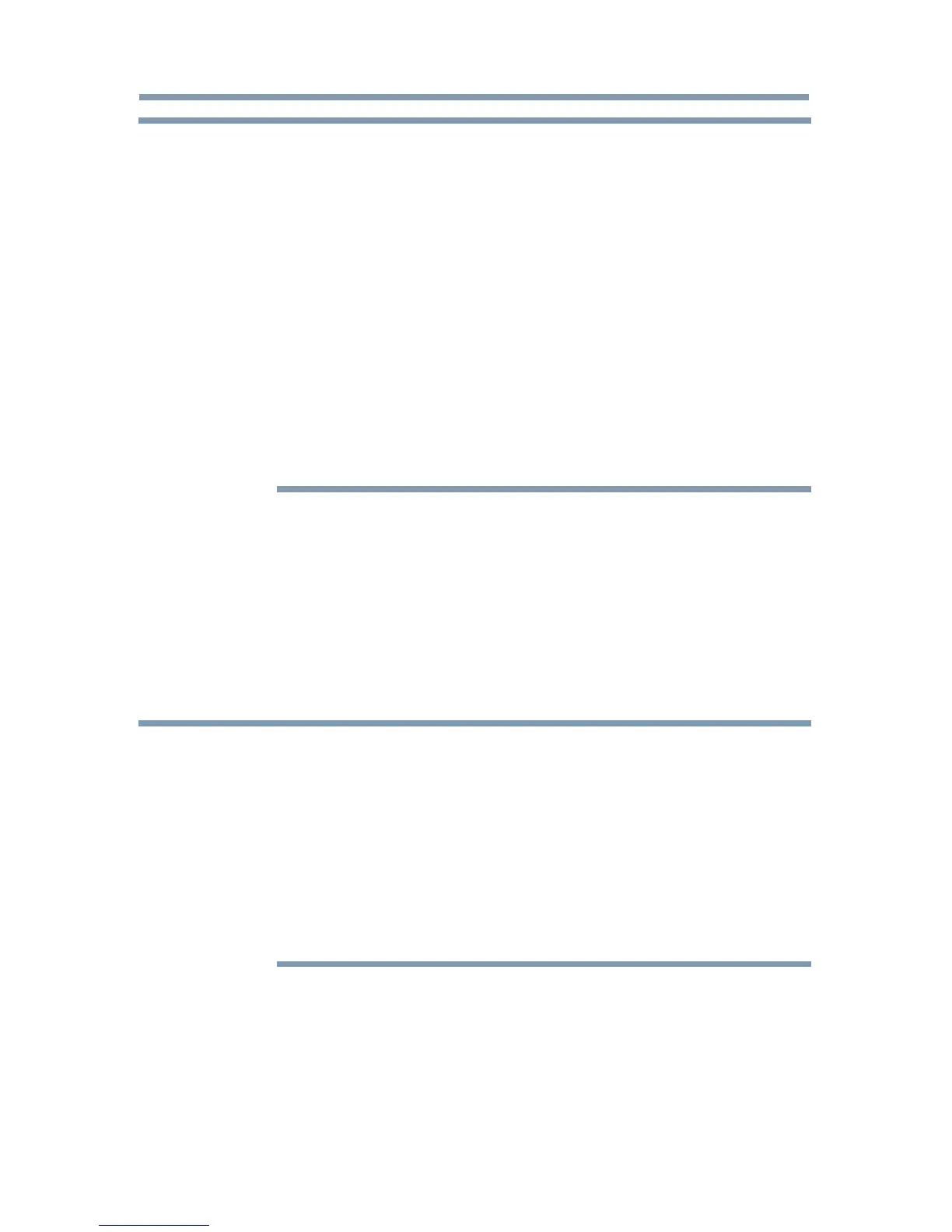Picture and Sound Controls
105
NOTE
❖
This feature is grayed out when Audio Delay is in Auto.
❖
A time lag will occur when the video signal or audio signal is changed.
Adjust the timing accordingly.
❖
When adjusting the timing, turn down the volume of the AV equipment
used as far as possible.
Depending on the equipment, noise etc. may occur when the signal is
changed.
❖
Depending on the connected equipment (amplifier, etc.), adjustment
may not be possible.
❖
When the optical audio output setting (Auto
t
PCM) is changed, it
may be necessary to adjust the timing again.
❖
Do not use other than for audio output from the AV amplifier, etc.
(Malfunction may occur)
Using the Dolby
®
Digital Dynamic Range Control feature
You can further compress Dolby
®
Digital and Dolby
®
Digital Plus
dynamic range so you can switch from digital to analog broadcasts at the
same dynamic range.
1 Press the SETUP button.
2 Select Sound > Dynamic Range Control and press the OK button.
3 Press the
p
/
q
(arrow) buttons to select On.
NOTE
This feature is available when Dolby
®
Digital or Dolby
®
Digital Plus is input
to the TV in the following situations:
❖
When tuned to a digital RF channel
❖
When an HDMI
®
input is used
This feature is automatically set to Off when Dynamic Volume (Audyssey
Dynamic Volume
®
) is set to Day or Night.
This feature will also affect Digital Audio Output when the optical audio
output format is set to PCM.
Audyssey Premium Television™
These televisions use a suite of technologies for better sound including:
❖
Audyssey EQ
®
—provides clear, accurate and natural sound right
out of the box. This technology ensures you enjoy your audio
experience as much as your video.
Adjusting the audio
