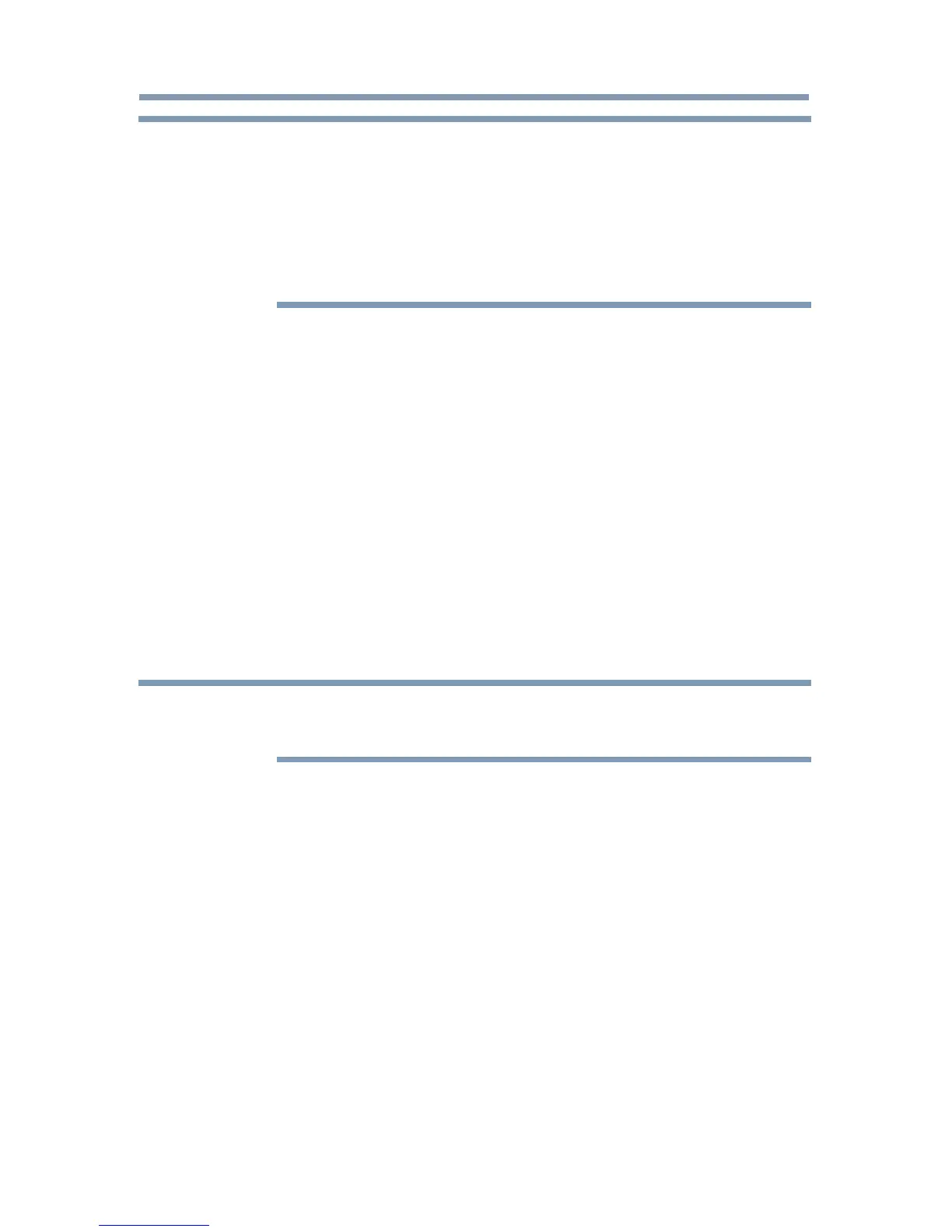Basic features
85
NOTE
When the following features are set, the feature that is set for the nearest
time will function.
❖
Sleep Timer
❖
Auto shutdown after 1 hour of inactivity (after powering on by On
Timer)
❖
No signal auto power off (after approximately 15 minutes of no signal)
Setting No Signal Power Down
When an input's setting in this feature is set to On, The TV will
automatically turn itself off after about 15 minutes if no signal is detected.
You can change each input's setting to Off: ANT/CABLE, Video 1, Video
2, ColorStream HD, HDMI 1, HDMI 2, HDMI 3, HDMI 4, or PC.
1 Press the SETUP button.
2 Select Options > Power Management > No Signal Power Down,
and then press the OK button.
3 Press the
p
/
q
(arrow) buttons to select the item you want to
change and press the OK button.
4 Press the
p
/
q
(arrow) buttons to select On or Off.
5 Press the EXIT button.
NOTE
❖
Default setting for each input is On.
❖
A warning message will appear 1 minute before turning off.
Setting TV Power On Control
When the TV is connected to the home network via Wireless LAN with
the TV Power On Control in Enabled, your TV can be turned on by
control from Apps.
1 Press the SETUP button.
2 Select Options > Power Management > TV Power On Control
and press the OK button.
3 Press the
p
/
q
(arrow) buttons to select Enabled (Active Standby).
Setting No Signal Power Down
