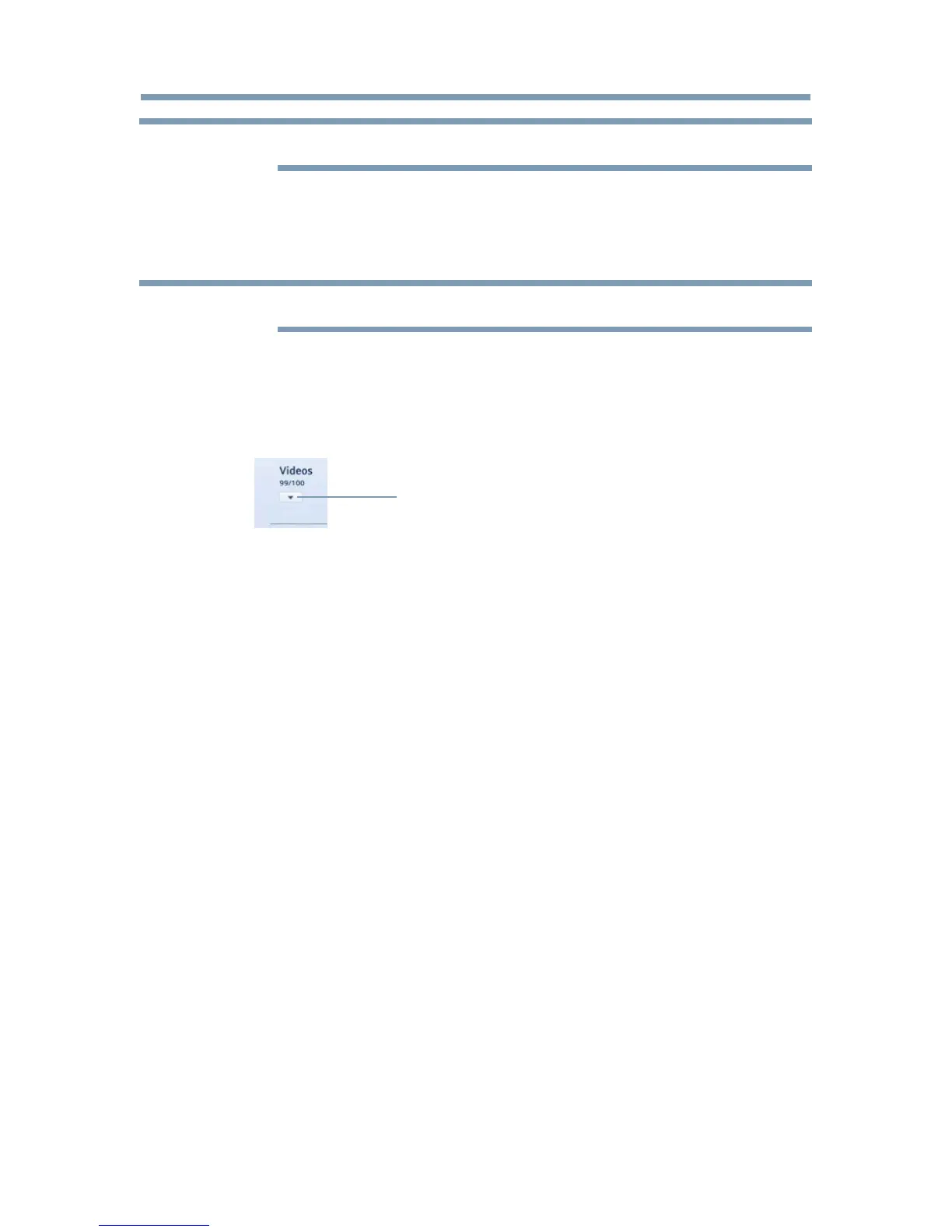152
Advanced features
NOTE
Folders are not subject to the search function.
3 The retrieval result is displayed.
4 Select one of the search results.
5 The selected content will play.
NOTE
The search retrieval stops when content is being played.
❖
The results screen shows different categories of media; Videos,
Music and Photos. Select the
b
below a category and press the
OK button to display results only for that category of media on the
screen.
❖
To return to the previous display, select
p
and press the OK button.
Network Device Setup
In order to set the access the External Control Setup, Media Renderer
Setup, or Device Name Setup, you must use the Network Device Setup
menu.
External Control Setup
1 Press the SETUP button.
2 Select Network > Network Device Setup > External Control
Setup and press the OK button.
3 Use the
p
/
q
(arrow) buttons to select and set Enable Control to
On or Off.
To access the Home Control Prole:
1 Press the SETUP button.
2 Select Network > Network Device Setup > External Control
Setup and press the OK button.
3 Use the
p
/
q
(arrow) buttons to select and set Enable Control to
On or Off.
4 Use the
p
/
q
(arrow) buttons to select Home Control Prole and
press the OK button.
TheHomeControlProlewindowwillappear.
Network Device Setup
b
