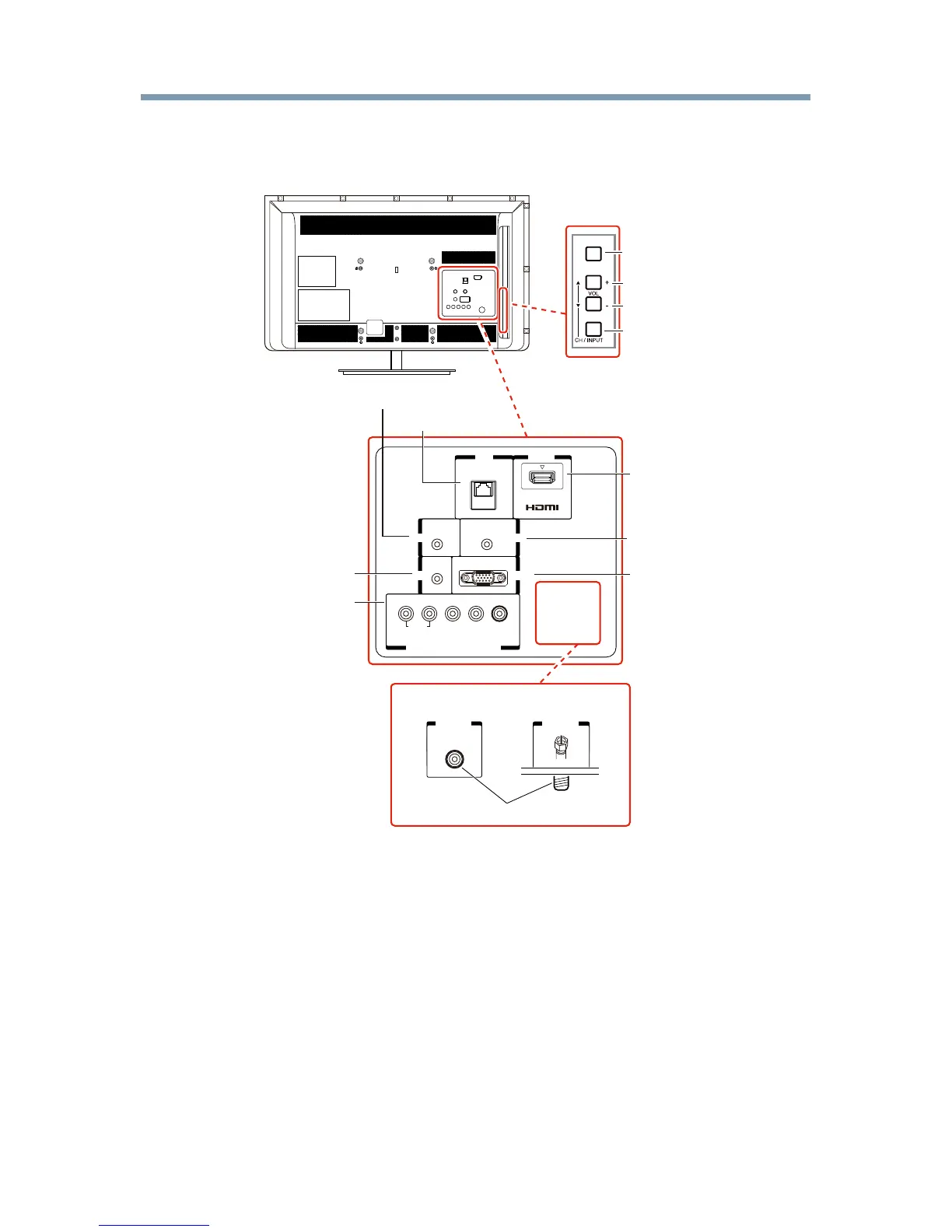24
Introduction
TV back panel controls and connections
(Sample Illustration) L7300UC Series back panel controls and
connections
HDMI IN
4
ANT/CABLE
LAN
FIXED
AUDIO
IR
OUT
PC / HDMI 2
AUDIO
OUTOUT
PC IN
COLOR STREAM HD / VIDEO 2 IN
R
IN
AUDIO
L / MONO
P
R
P
B
Y / VIDEO
ANT/CABLE
HDMI
®
IN port
PC / HDMI
®
Audio IN
IR Blaster OUT
LAN
Analog Audio OUT
PC IN
32/39/50L4300 58L4300
Antenna / Cable
Colorstream
®
HD /
Video 2 IN
POWER button
Volume up
Volume down
Switches the function of
VOL+/- buttons to select
volume, channel, or input
mode.
Left Side
(Sample Illustration) L4300UC Series back panel controls and
connections
Back panel controls
1 POWER—Turns the TV On and Off.
2 VOL +/– —Adjust the volume level, change the channel, or change
the input or source you are viewing, depending on the mode, which
is selected by the CH/INPUT button.
3 CH / INPUT— Switches the function of the VOL +/– buttons to
select the volume, channel, or input mode.
❖
In Volume mode, the arrow buttons increase or decrease the
volume.
