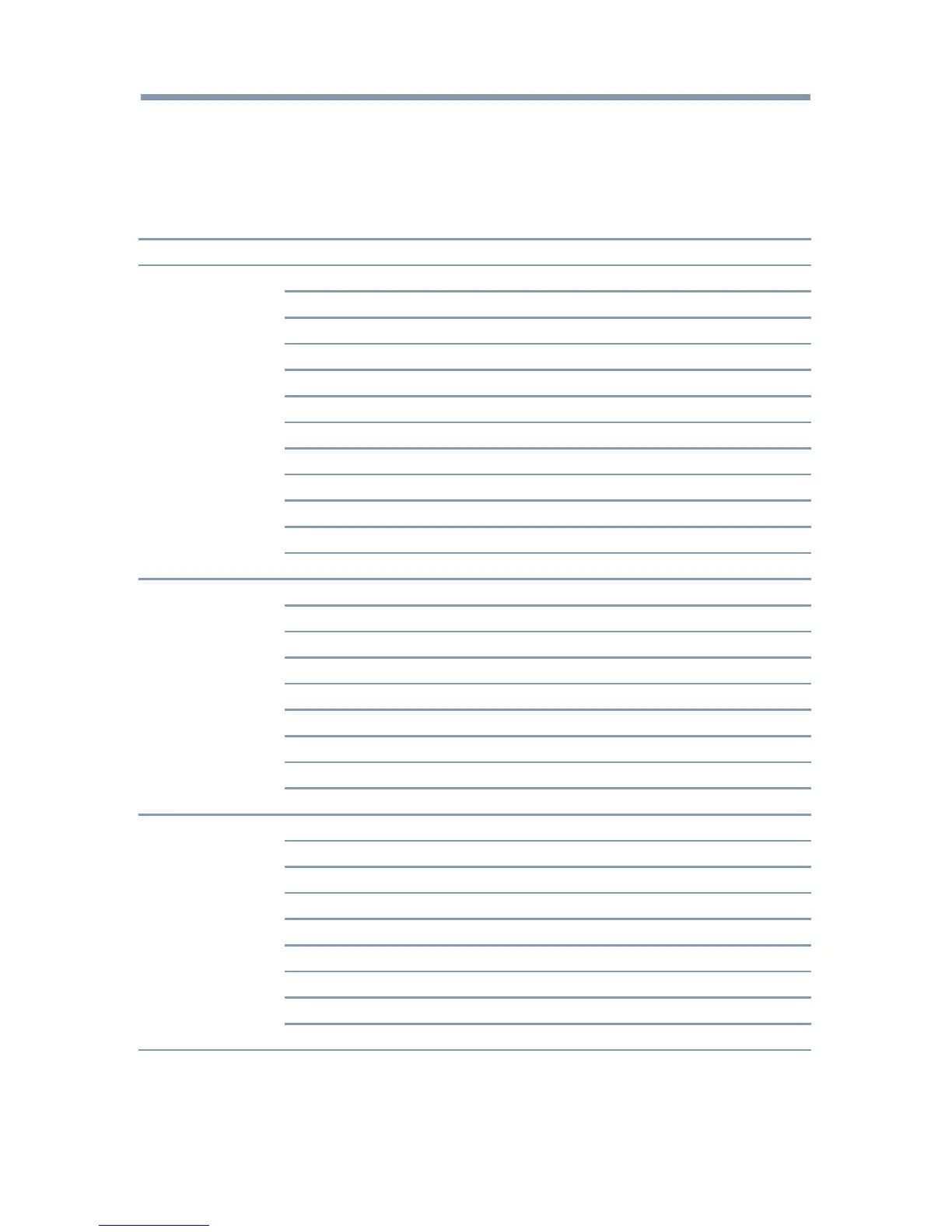174
Specifications
Operating the TV with combination buttons
You can directly operate the TV power, input, picture size, and picture
mode by pressing a combination button while holding down a color
button.
Button Color Combination Button Behavior/Mode
RED
INPUT Power Off
POWER Power On
1 Input 1
2 Input 2
3 Input 3
4 Input 4
5 Input 5
6 Input 6
7 Input 7
8 Input 8
0 ANT/CABLE
MUTE Mute On
GREEN
1 Native (picture size)
2 4:3 (picture size)
3 TheaterWide 1 (picture size)
4 TheaterWide 2 (picture size)
5 TheaterWide 3 (picture size)
6 Full (picture size)
7 Normal (picture size)
8 Dot by Dot (picture size)
MUTE 1/2 Mute On
YELLOW
1 AutoView (picture mode)
2 Dynamic (picture mode)
3 Standard (picture mode)
4 Movie (picture mode)
5 - (picture mode)
6 Store (picture mode)
7 Game (picture mode)
8 PC (picture mode)
MUTE Mute Off
Operating the TV with combination buttons
