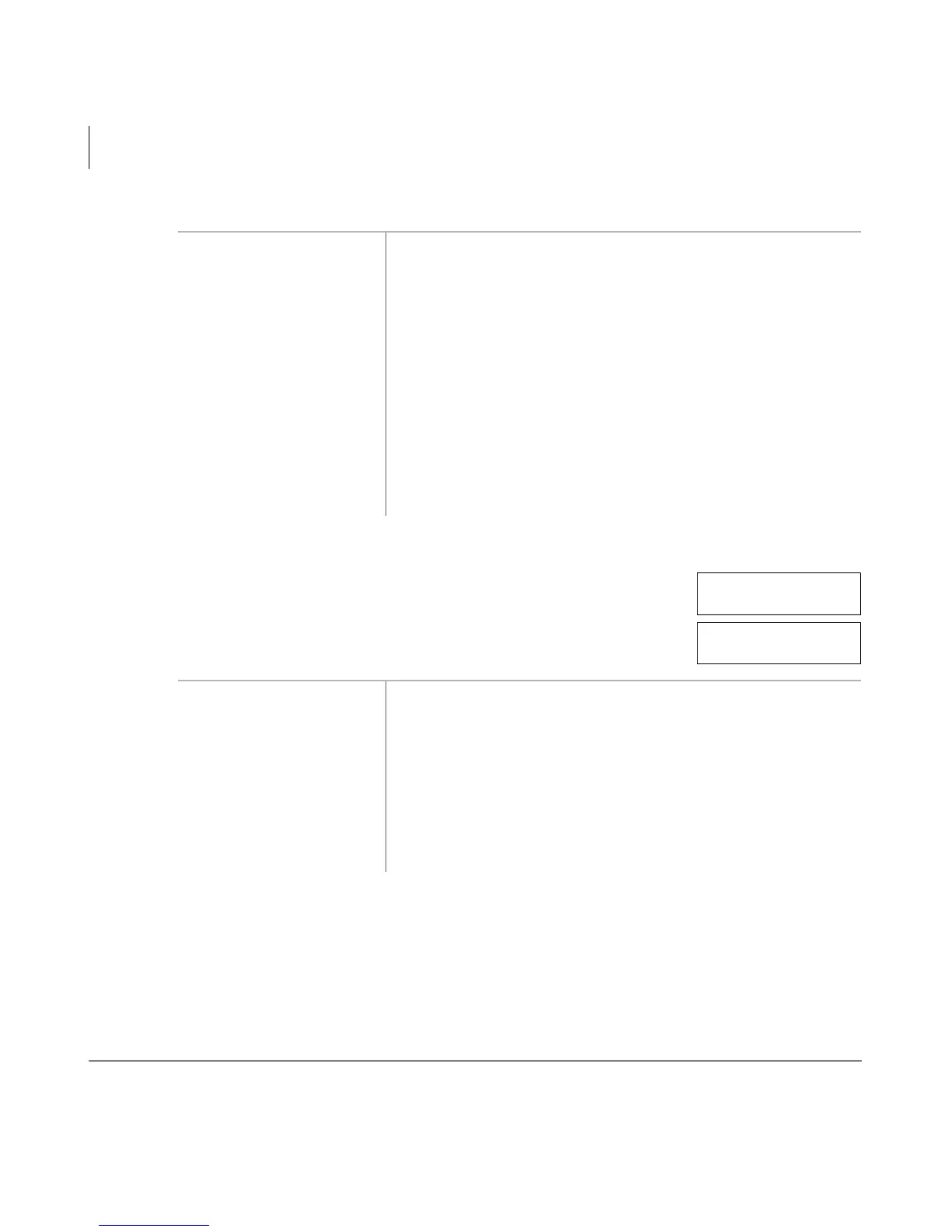16 Strata DK Digital Telephone 5/99
Features
Quick Reference
On-Hook Dialing
Answering Calls
When you receive an incoming call, the LCD displays either the CO
line (
10)
... or the station’s [PDN] (
210).
1. Press
6SNU(if you
have Automatic line
selection).
2. Access an outside line
and dial a telephone
number.
3. Lift the handset when
the called party
answers.
Note If you have a full speakerphone, you do not have to lift
the handset.
4. When finished with
the call, hang up or
press
6SNU.
➤ Lift the handset or
press
6SNU
...or if you do not
have Ringing Line
Preference, press the
flashing [DN],
/LQH,
or
3RROHG/LQH*US
and lift the handset.
The green LED changes from incoming call rate to the in-use
rate. Your LCD displays the answered line.
For information on Caller ID/ANI/DNIS LCD displays for
incoming calls, see Chapter 3 – LCD Operation.
NO. 203
LINE 10 RINGING
NO. 203
210 CALLING