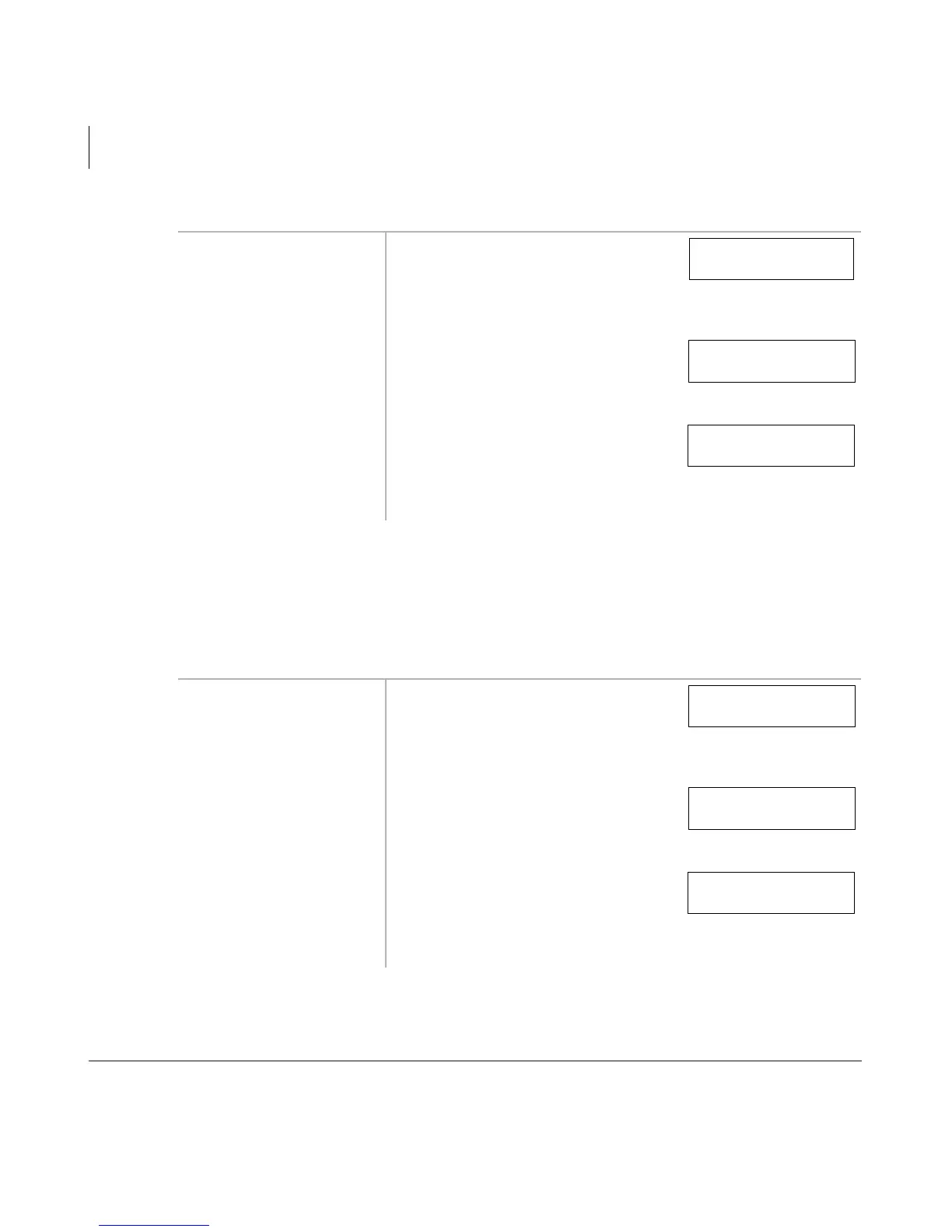26 Strata DK Digital Telephone 5/99
Features
Call Forward
Call Forward–All Calls
➤ To cancel a Call Forward—All Calls
➤ Press &DOO)UZG$OO&DOOV + 6SNU
...or [PDN] + + 6S NU.
Call Forward–Busy
1. Press &DOO)UZG$OO
&DOOV
...or [PDN]/[PhDN] +
.
The LED flashes red.
You hear confirmation tone after
is dialed.
2. Enter the destination
[DN].
3. Press
&DOO)UZG$OO
&DOOV
...or 6SNU (if access
code used).
The LED lights steady red and calls
forward to the stored directory
number [203].
1. Press
&DOO)UZG
%XV\
...or [PDN]/[PhDN] +
.
The LED flashes red.
You hear confirmation tone after
is dialed.
2. Enter the destination
[DN].
3. Press
&DOO)UZG
%XV\
...or 6SNU (if access
code used).
The LED lights steady red and calls
forward to the stored directory
number [203].
NO. 201
CALL FORWARD TO
NO. 201
ALL FORWARD TO 203
CF-A 201-203
JAN 01 TUE 12: 19
NO. 201
CALL FORWARD TO
NO. 201
ALL FORWARD TO 203
CF-B 201-203
JAN 01 TUE 12: 19
